
One of the best scripts for 2 Player Steal Brainrot with Instant Steals/Press, Auto Lock features you can get from this page, just by copying the script and pasting it into your performer you will get a lot of additional features. A keyless and ban-less script for the new game 2 Player Steal Brainrot, which is gaining popularity and without the script you may have some difficulties. Below you will be able to copy a tested and working script with a user-friendly GUI from a famous script developer.
Below we present to your attention the best and proven scripts for 2 Player Steal Brainrot that you can run on any device, such as a PC or mobile. The scripts are constantly updated and improved, so keep an eye on the publication so you don't miss new versions of the scripts with an updated core and new features.
2 Player Steal Brainrot Script Pastebin Combo Wick- Instant Steal, Auto Laser Timer, Teleport
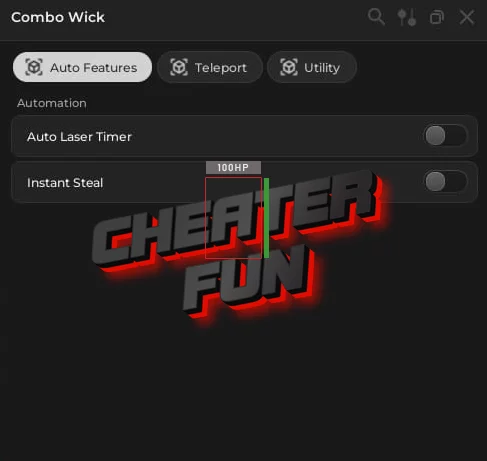
loadstring(game:HttpGet("https://pastebin.com/raw/GSR6PHkQ", true))()2 Player Steal Brainrot Script - Auto Lock Base, Instant Steal, ESP
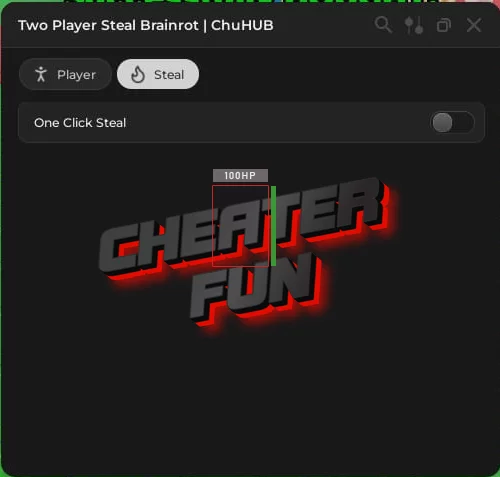
loadstring(game:HttpGet("https://raw.githubusercontent.com/ChuScriptsOfficial/ChuHUB/refs/heads/main/Loader"))()Script 2 Player Steal Brainrot
loadstring(game:HttpGet("https://raw.githubusercontent.com/gumanba/Scripts/refs/heads/main/2PlayerStealBrainrot", true))()