
You can download the new automatic script for the updated version of Midnight Chasers: Highway Racing from the world of Roblox with the Auto Collect Pumpkins feature for free from this page without a key or ads. Just copy the script code and paste it into any working executable on your PC or mobile device, and then you will have the Auto Pumpkins feature active in the game Midnight Chasers: Highway Racing. At the moment, this script is fully functional and you will not be banned for using it.
Midnight Chasers: Highway Racing is one of the older games on the Roblox platform, released in 2023. It is a racing game with cool cars, where your main task is to go out and compete with very cool cars. Therefore, some players use scripts to improve the gameplay and the ability to complete difficult missions.
[🎄WINTER!]🚗Midnight Chasers: Highway Racing Script - Auto Farm, Autofarm The Christmas Event
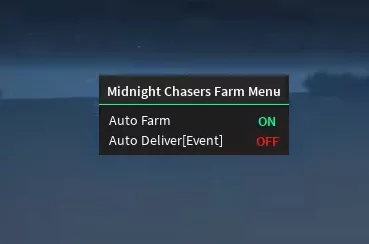
loadstring(game:HttpGet("https://raw.githubusercontent.com/Schlabbadabadoo/RandomScripts/refs/heads/main/midnightchaserfarm"))()Midnight Chasers Script - Auto Race, Remove Traffic Collision, Anti AFK
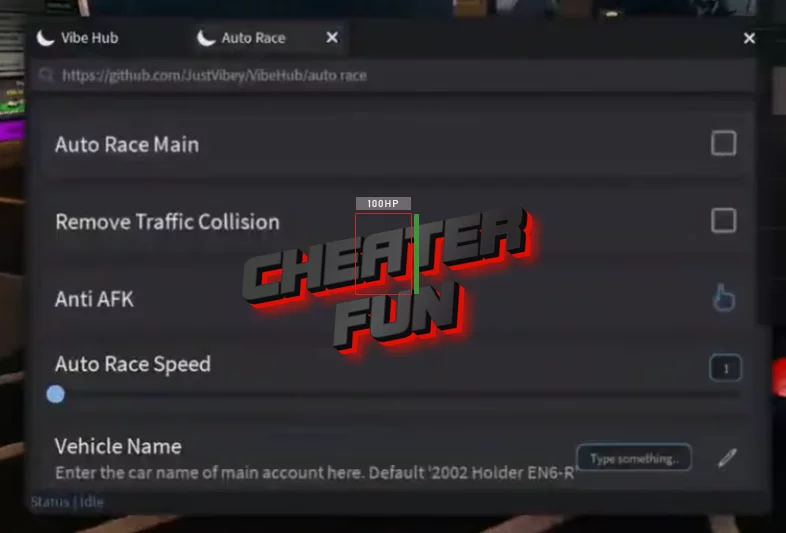
loadstring(game:HttpGet("https://raw.githubusercontent.com/mamamaisapoo/VibeHubLoader/refs/heads/main/VibeHubLoader.lua",true))()Script Midnight Chasers: Highway Racing - Auto Collect Pumpkins ( No Key )
--/---------------------------------\--
--// MADE BY KHLAT \\--
--// SUPER-FAST PUMPKIN COLLECTOR \\--
--// IF IT DOSENT WORK JUST MAKE IT \\--
--// RUN FOR 5 MINUTES IF IT DOSENT \\--
--// WORK THEN CHANGE CAR TO GROUP \\--
--// CAR IF IT DOSENT WORK JUMP OUT \\--
--// OF THE CAR (F) AND RELOAD CAR \\--
--/--------------------------------------------------\--
local Players = game:GetService("Players")
local CollectionSvc = game:GetService("CollectionService")
local TweenService = game:GetService("TweenService")
local RunService = game:GetService("RunService")
local plr = Players.LocalPlayer
local char = plr.Character or plr.CharacterAdded:Wait()
local root = char:WaitForChild("HumanoidRootPart")
local hum = char:WaitForChild("Humanoid")
local function getVehicle()
if hum.SeatPart then
local car = hum.SeatPart.Parent
car.PrimaryPart = car.Body:WaitForChild("#Weight")
return car
end
return nil
end
-- change the settings if you need (dont edit it if no skill nigga)
local car = getVehicle()
local TWEEN_TIME = 0.7 -- seconds (0.1 = VERY fast, 0.3 = smooth)
local CHECK_INTERVAL = 0.9 -- how often we look for a new target
local MIN_DISTANCE = 8 -- ignore if already close
local HEIGHT_OFFSET = 4 -- how high above Root to stop
local ROOT_TAG = "FastRootTween"
local function tagRoots()
for _, obj in ipairs(workspace:GetDescendants()) do
if obj:IsA("TouchTransmitter") and obj.Parent and obj.Parent.Name == "Root" then
local part = obj.Parent
if part:IsA("BasePart") then
CollectionSvc:AddTag(part, ROOT_TAG)
end
end
end
end
tagRoots()
workspace.DescendantAdded:Connect(function(desc)
if desc:IsA("TouchTransmitter") and desc.Parent and desc.Parent.Name == "Root" then
task.wait()
local part = desc.Parent
if part:IsA("BasePart") then
CollectionSvc:AddTag(part, ROOT_TAG)
end
end
end)
local collected = {}
local currentTween = nil
task.spawn(function()
while task.wait(CHECK_INTERVAL) do
if not (char and char.Parent and hum.Health > 0) then break end
if not car then car = getVehicle() end
if not car then continue end
local myPos = root.Position
local closest, dist = nil, math.huge
for _, part in ipairs(CollectionSvc:GetTagged(ROOT_TAG)) do
if part and part.Parent and not collected[part] then
local d = (myPos - part.Position).Magnitude
if d < dist then
dist = d
closest = part
end
end
end
if closest and dist > MIN_DISTANCE then
collected[closest] = true
if currentTween then
currentTween:Cancel()
end
local goal = { CFrame = closest.CFrame * CFrame.new(0, HEIGHT_OFFSET, 0) }
local tweenInfo = TweenInfo.new(
TWEEN_TIME,
Enum.EasingStyle.Linear,
Enum.EasingDirection.Out,
0,
false,
0
)
currentTween = TweenService:Create(car.PrimaryPart, tweenInfo, goal)
currentTween:Play()
task.spawn(function()
currentTween.Completed:Wait()
end)
end
end
end)
print("Super-fast TWEEN Root collector ACTIVE! (Time: " .. TWEEN_TIME .. "s)")