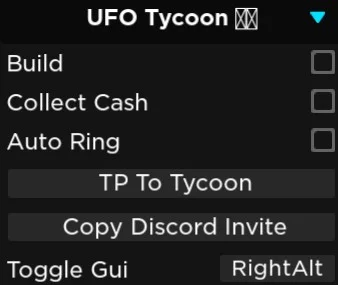Presenting the only working script on roblox UFO Tycoon, he is not new, but by far a great job, and as there is no other alternatives, we advise you to use it. The script has a small graphical interface and features: Auto Ring, Auto Collect Cash, Auto Build and TP To Tycoon, as you can see it has everything you need. The only disadvantage of the script is that it requires an activation key, but you can get it very easily.
In UFO Tycoon game, the main character is thrown on the map, where he has to build his own space station. However, instead of constant Star Wars-style battles and action, the character does business on a universal scale.
In the game's campaign, players pump up personal space facilities, meet and interact with UFOs, explore new planets, and thus expand their own interplanetary cooperation to earn more money. The script for UFO Tycoon is available for free download from cheater.fun.