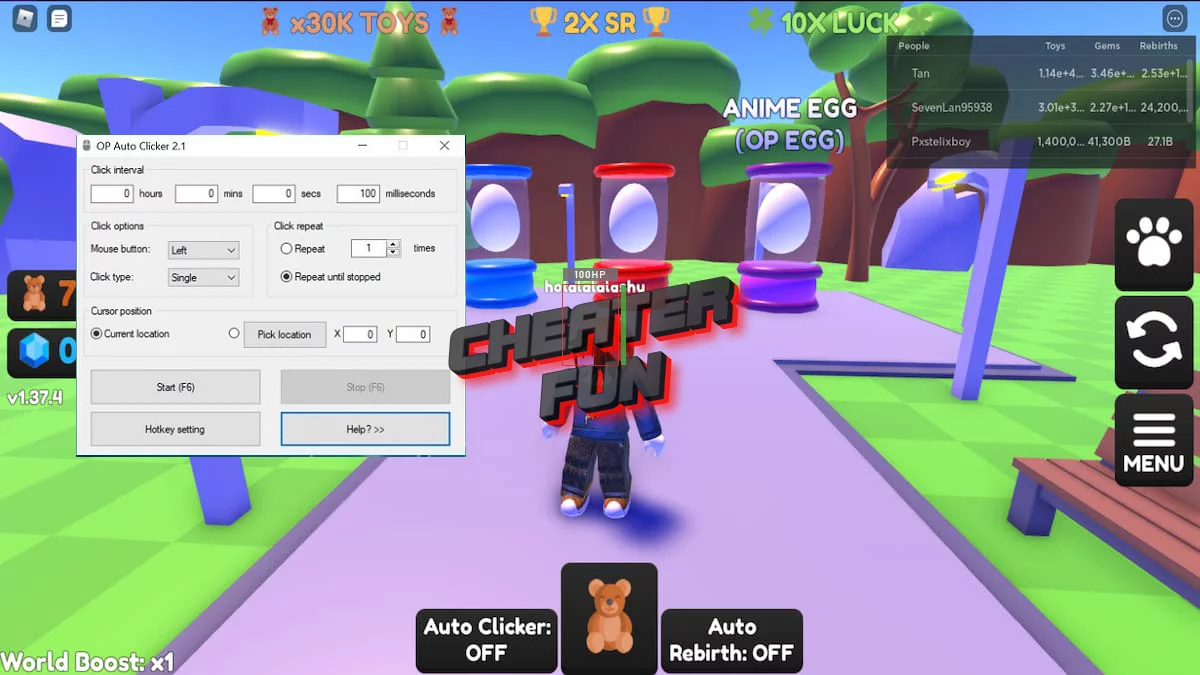
There are many games in Roblox that require you to spend some time pumping. Often this is quite an interesting process, but over time it can get very boring. If you need to spend time in any game just by pressing the same key, you can replace this activity with the auto-clicker.
Autoclicker is a program that makes clicks without user input. By installing it on your smartphone or computer and going into Roblox, you can get faster in simulations where you just need to press keys.
You can download OP Auto Clicker 2.3 for your computer or laptop. For convenience, it should be moved to the desktop. When opened, you will see the following interface:
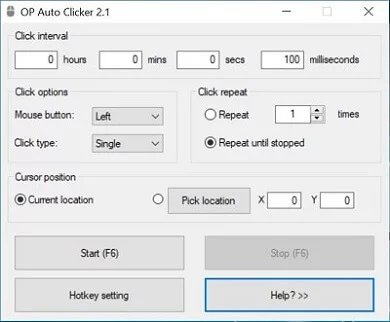
After opening the clicker, there are many buttons in front of the user, but they are easy to understand. The following are all of the customizable menus:
- Click interval. There are 4 windows where you can select the interval of clicks in hours, minutes, seconds and milliseconds. You can set a click every hour, every minute and a half, every 100 milliseconds and so on.
- Click options. In this part of the application you can choose the type of click: left, right or middle mouse button, and single or double click. Roblox usually uses the left mouse button (LKM), but other games may use other buttons as well.
- Click repeat. You shouldn't change anything in this part of the menu. Here you can select the number of clicks in total. For example, to make the program stop after 100 clicks. The default setting is "Repeat until stopped", which means "click until the user stops".
- Cursor position. The most important setting. After clicking on "Pick location" you have to choose where the clicker cursor will be positioned. This is useful if you want to click on a small button or area on the screen.
When the setting is complete, you should enter the desired mode. After selecting the cursor position, you should start the clicker with the "Start" button or by pressing the F6 key.