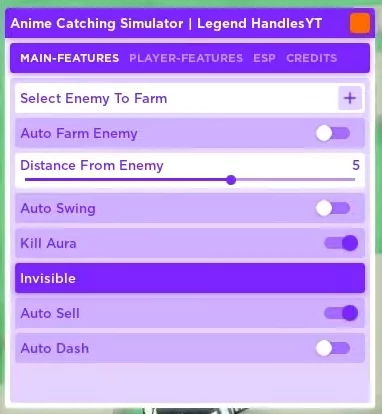I'm sharing with you two of the best scripts for Anime Catching Simulator that I use myself. Multifunctional and easy-to-use scripts in which you can find the features you need. There are also functions for automatic farming, teleporting, improving your rank, customization of the player, visual effects (ESP), and many other features. Convenient GUI, support from the developer, and the ability to connect the script with almost any known injector for the game Roblox.
Anime Catching Simulator Script 2023 - Legend HandlesYT:
One of the best scripts on Anime Catching Simulator Roblox. AutoFarm, Auto Swing, Kill Aura, ESP, Auto Sell and many other features.
Developer: Legend Handles
loadstring(game:HttpGet("https://raw.githubusercontent.com/LOLking123456/Anime1/main/Catching"))()Anime Catching Simulator Script PasteBin - Platinium
A simple but effective and working script on Anime Catching Simulator. Auto Attack, Teleport, AutoFarm Mobs, Auto Sell Mobs, Auto Rank UP and other features.
Developer: Drazox

loadstring(game:HttpGet("https://raw.githubusercontent.com/ZaRdoOx/Loader/main/PlatiniumLoader"))()