
I am sharing with you an updated hack on Pop It Trading, which is available for free for all players. The Pop It Trading script is the most important element in the game Roblox, with the help of which you can get more game features and a fast game process. For example, you will have access to the trading features Auto Drop, Auto Sell, and Auto Buy, as well as Grab All, X-Ray, Anti Grab, and many other features.
Pop It Trading Script is controlled through a convenient GUI, and with customization, it can understand any player; you just need to select the functions you need. The developer maintains and updates this script, which makes its use safe and easy.
New Pop It Trading Script Pastebin:
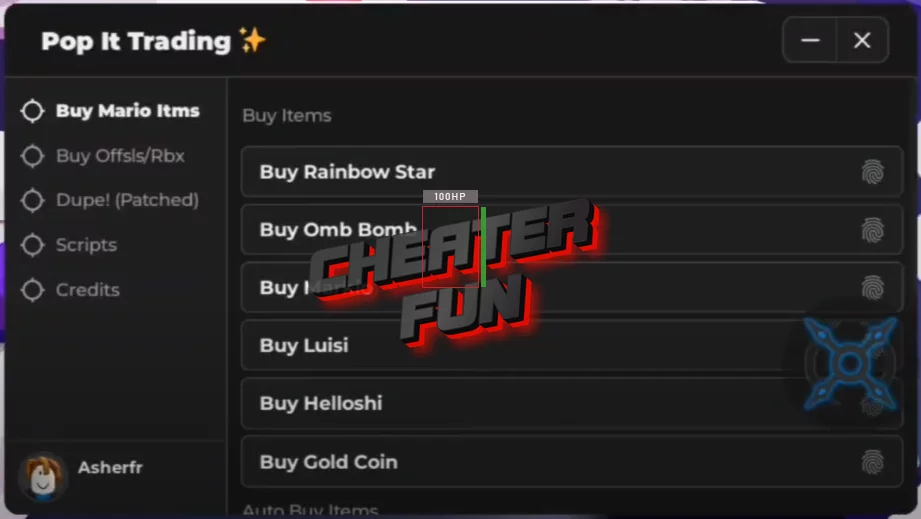
loadstring(game:HttpGet("https://raw.githubusercontent.com/Uhhh1230/Pop-It-Trading/main/E"))() Pop It Trading Script Pastebin:
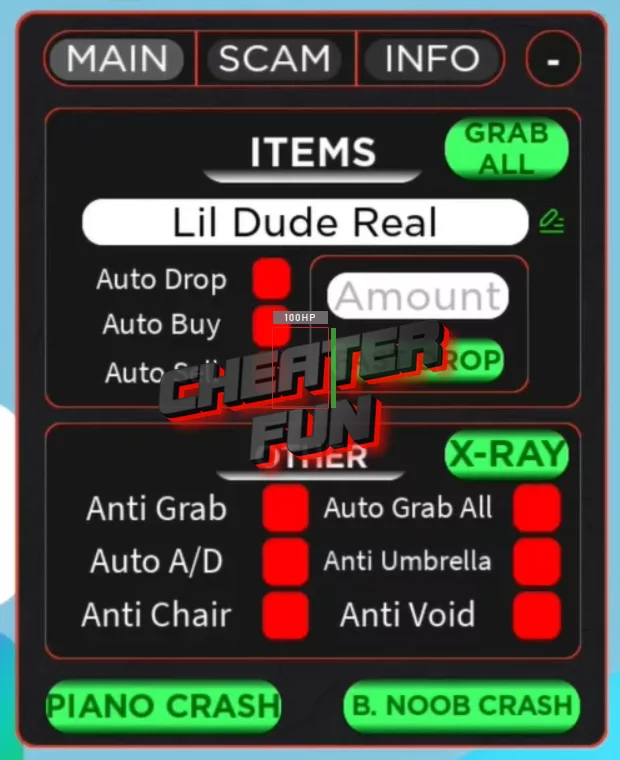
_G.credits = "Credits to iShield. DISCORD SERVER INVITE LINK: https://discord.gg/x57Xk65xZs"
loadstring(game:HttpGet("https://raw.githubusercontent.com/iShield2005/scripts/master/shieldhubloader2"))()