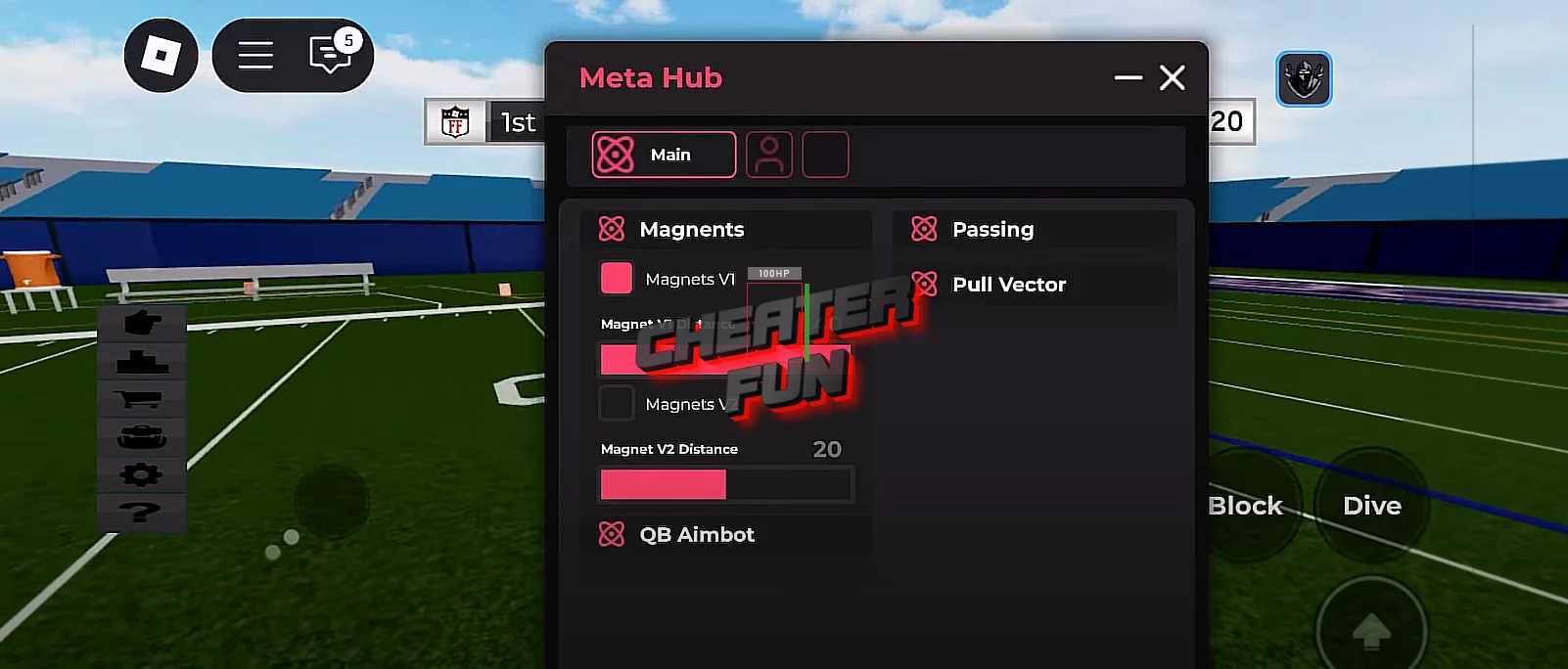
A free Football Fusion 2 soccer game script is available for everyone! This is a simple but effective hack with which you will be able to activate all the useful features for beginners, such as Tracers, Hip Height, and many other features. Simply put, you will be able to track the movements of other players in real time, which will allow you to quickly adjust to the gameplay.
Football Fusion 2 was released in the world of Roblox in 2021, and today it is considered to be one of the best soccer games in which you will find team play and exciting tasks. Many players use scripts and hacks to achieve results in the game much faster.
Football Fusion 2 Script NEW 2026 - CHEAPEST FF2
script_key="Get Free Key In my discord";
loadstring(game:HttpGet("https://api.luarmor.net/files/v3/loaders/e1d5b6fe04d32e939a945df653fbebba.lua"))()Football Fusion 2 (FF2) Script: Ball Mag, Auto Touchdown, Teleports
loadstring(game:HttpGet("https://gist.github.com/CodeCrucial/04d3d699bc13894df0d98c7cdce407d3/raw/gistfile1.txt"))()FF2 Script: Aimbot and Mags
loadstring(game:HttpGet("https://raw.githubusercontent.com/fgkkgk5555-alt/wizardff2/refs/heads/main/ff2"))()Football Fusion 2 Script 2025 - Aimbot, Auto Kick, Auto Tackle

loadstring(game:HttpGet("https://raw.githubusercontent.com/wimazawa-eng/myprofile/refs/heads/main/217db54b416b3664.lua.txt"))()Script Football Fusion 2 Roblox (PC, Mobile) GUI
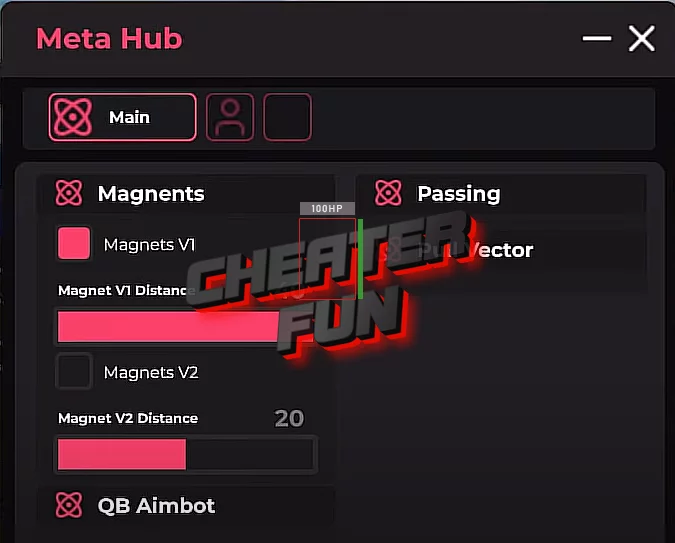
[Script currently up for renewal]
Football Fusion 2 Script Menu Pastebin
local Rayfield = loadstring(game:HttpGet('https://sirius.menu/rayfield'))()
local Window = Rayfield:CreateWindow({
Name = "TooColdHub",
LoadingTitle = "Full Verison",
LoadingSubtitle = "by marcusbored",
ConfigurationSaving = {
Enabled = true,
FolderName = nil, -- Create a custom folder for your hub/game
FileName = "Big Hub"
},
Discord = {
Enabled = false,
Invite = "noinvitelink", -- The Discord invite code, do not include discord.gg/. E.g. discord.gg/ABCD would be ABCD
RememberJoins = true -- Set this to false to make them join the discord every time they load it up
},
KeySystem = true, -- Set this to true to use our key system
KeySettings = {
Title = "TooColdHub Key",
Subtitle = "Key System",
Note = "https://pastebin.com/raw/YYtR5GLv",
FileName = "Key", -- It is recommended to use something unique as other scripts using Rayfield may overwrite your key file
SaveKey = true, -- The user's key will be saved, but if you change the key, they will be unable to use your script
GrabKeyFromSite = true, -- If this is true, set Key below to the RAW site you would like Rayfield to get the key from
Key = {"https://pastebin.com/raw/YYtR5GLv"} -- List of keys that will be accepted by the system, can be RAW file links (pastebin, github etc) or simple strings ("hello","key22")
}
})
local MainTab = Window:CreateTab("Home", nil) -- Title, Image
local MainSection = MainTab:CreateSection("Main")
Rayfield:Notify({
Title = "Welcome to toocoldhub",
Content = "welcome",
Duration = 5,
Image = nil,
Actions = { -- Notification Buttons
Ignore = {
Name = "Okay!",
Callback = function()
print("The user tapped Okay!")
end
},
},
})
local Button = MainTab:CreateButton({
Name = "Preset MS",
Callback = function()
local plr = game.Players.LocalPlayer
local rs = game:GetService("RunService")
function magBall(ball)
if ball and plr.Character then
firetouchinterest(plr.Character["Left Arm"], ball, 0)
task.wait()
firetouchinterest(plr.Character["Left Arm"], ball, 1)
end
end
rs.Stepped:Connect(function()
for i,v in pairs(workspace:GetChildren()) do
if v.Name == "Football" and v:IsA("BasePart") then
local mag = (plr.Character.Torso.Position - v.Position).Magnitude
magBall(v)
end
end
end)
end,
})
local Button = MainTab:CreateButton({
Name = "Ball Tracers",
Callback = function()
-- Highlight the football in red
local football = game.Players.LocalPlayer.Character.HumanoidRootPart:FindFirstChild("Football")
if football then
football.Material = game:GetService("MaterialService"):CreateMaterial("SmoothPlastic", {DiffuseColor = Color3.new(1, 0, 0)})
end
end,
})
--2 main
local MainTab = Window:CreateTab("Player", nil) -- Title, Image
local MainSection = MainTab:CreateSection("Main")
local Slider = MainTab:CreateSlider({
Name = "WalkSpeed",
Range = {0, 300},
Increment = 1,
Suffix = "Speed",
CurrentValue = 16,
Flag = "Slider1", -- A flag is the identifier for the configuration file, make sure every element has a different flag if you're using configuration saving to ensure no overlaps
Callback = function(Value)
game.Players.LocalPlayer.Character.Humanoid.WalkSpeed = (Value)
end,
})
local Slider = MainTab:CreateSlider({
Name = "JumpPower",
Range = {0, 300},
Increment = 1,
Suffix = "JP",
CurrentValue = 16,
Flag = "Slider1", -- A flag is the identifier for the configuration file, make sure every element has a different flag if you're using configuration saving to ensure no overlaps
Callback = function(Value)
game.Players.LocalPlayer.Character.Humanoid.JumpPower = (Value)
end,
})
local Button = MainTab:CreateButton({
Name = "Infinite Jump Toggle",
Callback = function()
--Toggles the infinite jump between on or off on every script run
_G.infinjump = not _G.infinjump
if _G.infinJumpStarted == nil then
--Ensures this only runs once to save resources
_G.infinJumpStarted = true
--Notifies readiness
game.StarterGui:SetCore("SendNotification", {Title="TooColdHub"; Text="Infinite Jump Activated!"; Duration=5;})
--The actual infinite jump
local plr = game:GetService('Players').LocalPlayer
local m = plr:GetMouse()
m.KeyDown:connect(function(k)
if _G.infinjump then
if k:byte() == 32 then
humanoid = game:GetService'Players'.LocalPlayer.Character:FindFirstChildOfClass('Humanoid')
humanoid:ChangeState('Jumping')
wait()
humanoid:ChangeState('Seated')
end
end
end)
end
end,
})
local Slider = MainTab:CreateSlider({
Name = "Hip Height",
Range = {0, 50},
Increment = 10,
Suffix = "2",
CurrentValue = 10,
Flag = "Slider1", -- A flag is the identifier for the configuration file, make sure every element has a different flag if you're using configuration saving to ensure no overlaps
Callback = function(Value)
game.Players.LocalPlayer.Character.Humanoid.HipHeight = (Value)
end,
})
local MainTab = Window:CreateTab("Break Script", nil) -- Title, Image
local MainSection = MainTab:CreateSection("Main")
local Button = MainTab:CreateButton({
Name = "Break Script",
Callback = function()
Rayfield:Destroy()
end,
})