
To your attention mobile script and hack for the popular sports game Super League Soccer in the world of Roblox. Using this script in the game you will be one of the best soccer players, you will have access to such functions as AutoFarm, Inf Stamina, Auto Dribble, Auto Tackle and other functions with the help of which you will have more game opportunities and a high probability of scoring a goal without any difficulties. If you want to surprise your friends with your professional Super League Soccer game, this script will fit your needs perfectly.
Super League Soccer - Auto Farm, Infinite Stamina, Intercept Ball, Instantly Goal
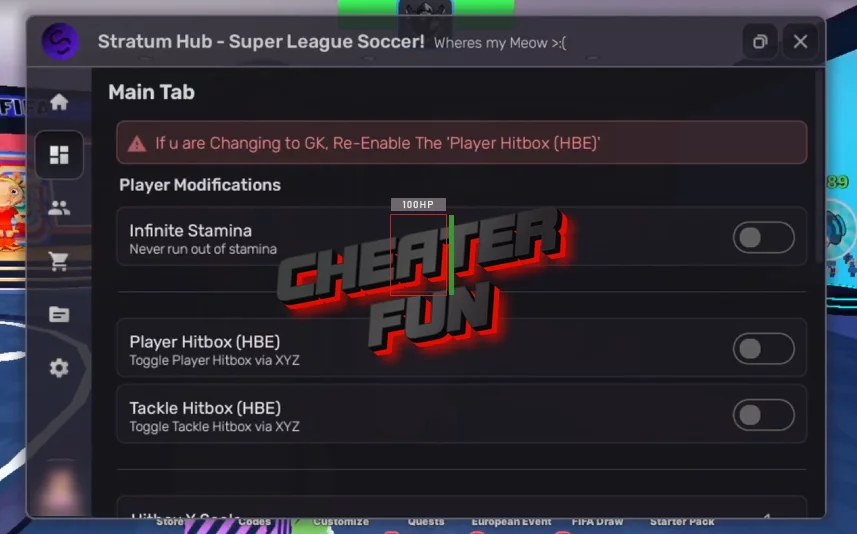
loadstring(game:HttpGet("https://raw.githubusercontent.com/Sub2BK/Stratum/refs/heads/Scripts/Stratum_Loader.lua"))()[🏆FIFA] Super League Soccer Script Kohler Hub (KEYLESS)

loadstring(game:HttpGet("https://raw.githubusercontent.com/Vnadreb/Scripts/refs/heads/main/KohlerHub.txt"))()Script Super League Soccer Roblox - Auto Goal, Magnet Ball, Teleport Tackle
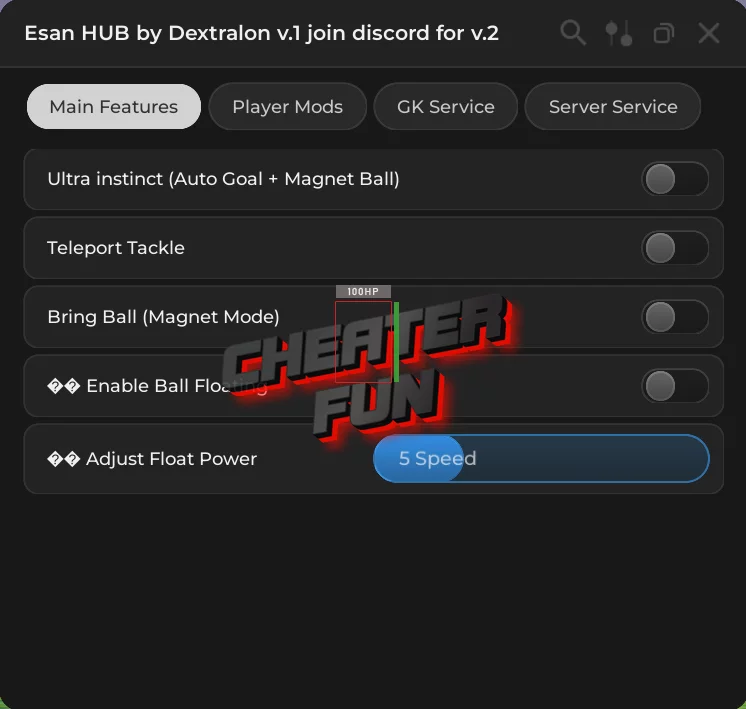
loadstring(game:HttpGet("https://raw.githubusercontent.com/DechatornX/Esan-HUB/refs/heads/main/Esan%20HUB"))()The Best Super League Soccer Script 2.0 No Key
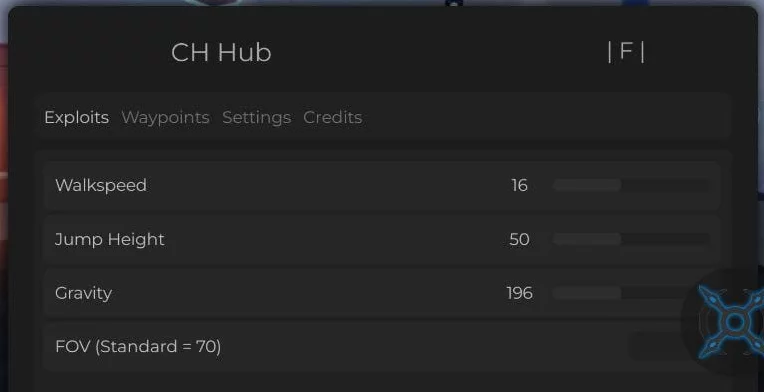
loadstring(game:HttpGet("https://raw.githubusercontent.com/RobloxHackingProject/CHHub/main/CHHub.lua"))() Support:
✅DeltaX
✅Fluxus
✅CodeX
✅Arceus X