
Download free Realm Rampage script from the developer Nblm with AutoFarm, Skills, Anti Ragdoll and other features from this page. If you were looking for one of the best free scripts on RR from the world of Roblox, you have found it. Universal script and hack for Realm Rampage Roblox with many different features, there are all the usual Auto Farm settings, as well as No ragdoll, Infinite Yield Reborn, Fling All, FPS Booster, WalkSpeed, ESP, Teleport and many other additional features that you will not find in other similar hacks. All this is controlled through a convenient and simple GUI in which even a beginner can understand, each function is special in its own way and can include in its functionality a number of settings.
Realm Rampage in Roblox is a new game and is already a hit among other games and that's why many players use scripts and hacks to give them more gaming opportunities you probably already noticed that many players quickly enough improved their game character because they use scripts. To make it easier and more interesting for you we are posting this free script from the developer Nblm.
The Best Scripts and Hacks Realm Rampage Roblox
Script Realm Rampage: No Cooldown, Speed Walk and More
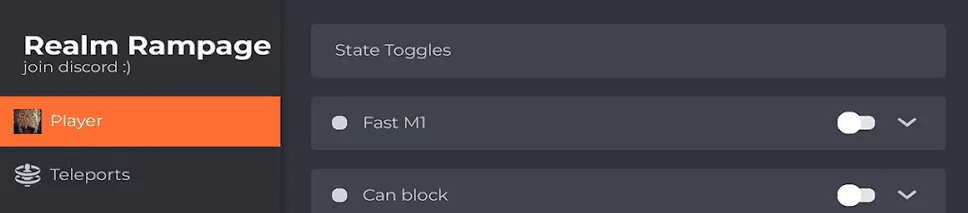
loadstring(game:HttpGet("https://raw.githubusercontent.com/CrimsonBytesLua/roblox-releases/main/realmrampage"))() Get Realm Rampage Script Mobile 2024 (Nblm)

loadstring(game:HttpGetAsync("https://raw.githubusercontent.com/Emplic/NOBULEM/main/loader.lua"))()