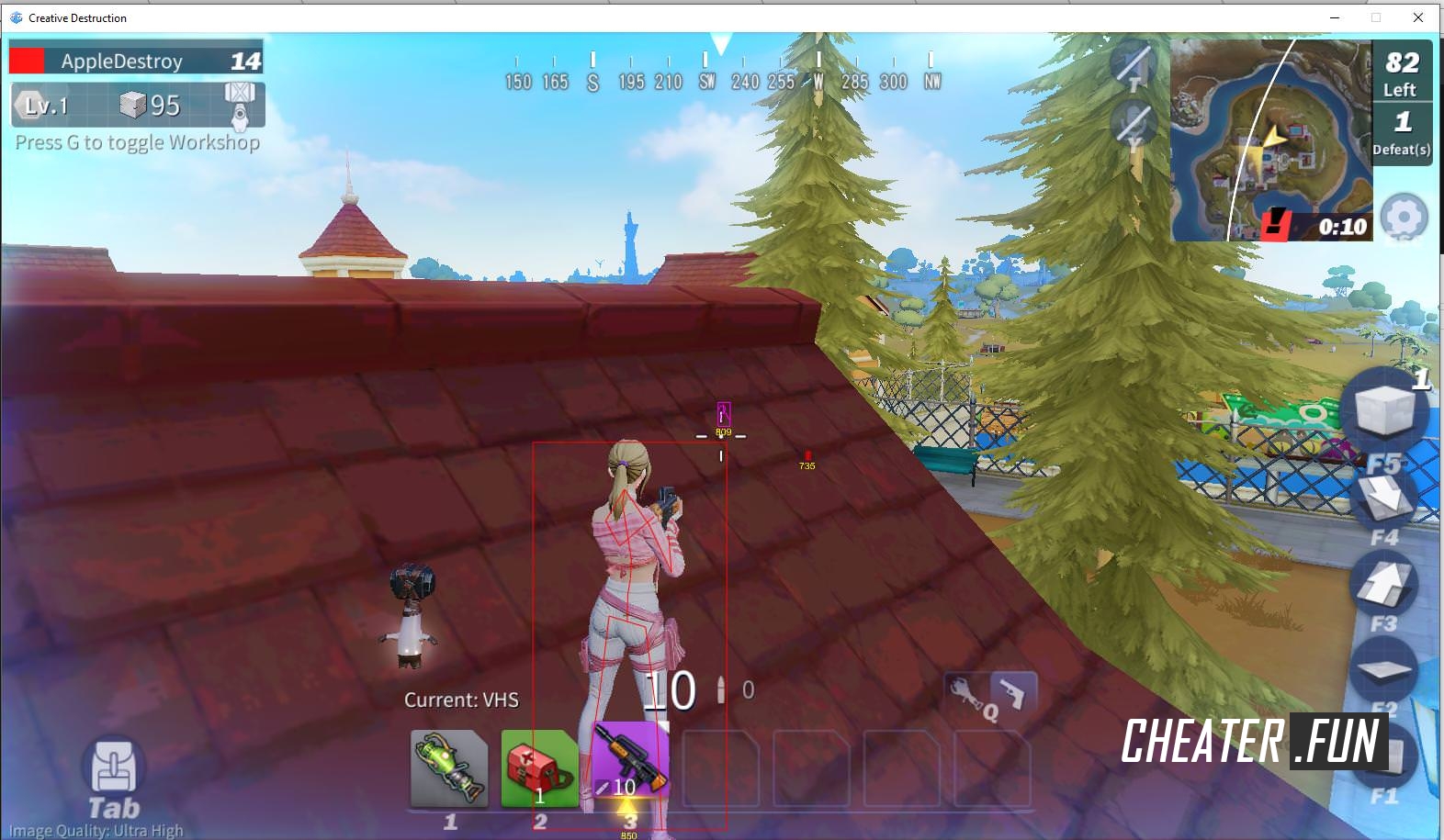Hi! All you asked me to add a new section - cheats for Creative Destruction and today is the day when I add this section on this website. And with the addition of the section I bring to your attention a brand new cheat for Creative Destruction from the developer of hacks Abbey Dawn. This cheat has its own menu with which you can configure certain functions, such as functions Wallhack, ESP, Aim and Speedhack. I would like to talk about these functions separately.
![]()
And so, the Wallhack and ESP function you need to be able to know the location of your enemies long before they appear in your field of vision. These functions will highlight the enemies and make them visible for the different textures on the map, it can be walls, any structures, vegetation and so on.
![]()
And of course the AIM function, without this function can not do any cheat. Aim will direct your weapon directly at the model of the opponent that will allow you to shoot exactly and directly at the purpose. In the hack is also present function SpedHack, which in its case is designed to quickly move around the map.
•Remove Disco Theme Menu (too much complain about it) (now the hack menu color is pure black without transparency)
•Added Speedhack
First Open the Hack Menu
Select Speedhack and set it's value to "On"
Now Press "F7"
Depending On Your PC Speed You Will Hear A Beep Once Speedhack Is Ready To Use
First Open the Hack Menu
Select Speedhack and set it's value to "Off"
Now Press "F7"
Depending On Your PC Speed You Will Hear A Beep Once Speedhack Is Turned Off
Please Do Not Spam "F7" Im Using Pattern Searching And Spamming It Will Cause The Game To Stop Responding(it will use all your PC RAM)
• Inject .DLL with any LoadLibrary injector (process name: client.exe)
• Access menu by pressing "Insert Key" after you join a server
• Use Left Mouse Button to Enable Feature
Only authorized users can download files. Please Log in or
Register on the website.