Lunar Aim Assist - Free Fortnite Undetected Hack
- Developer: zeyad-mansour
- Status:
UNDETECTED
- Updated: 13.06.22
- Current version: FREE
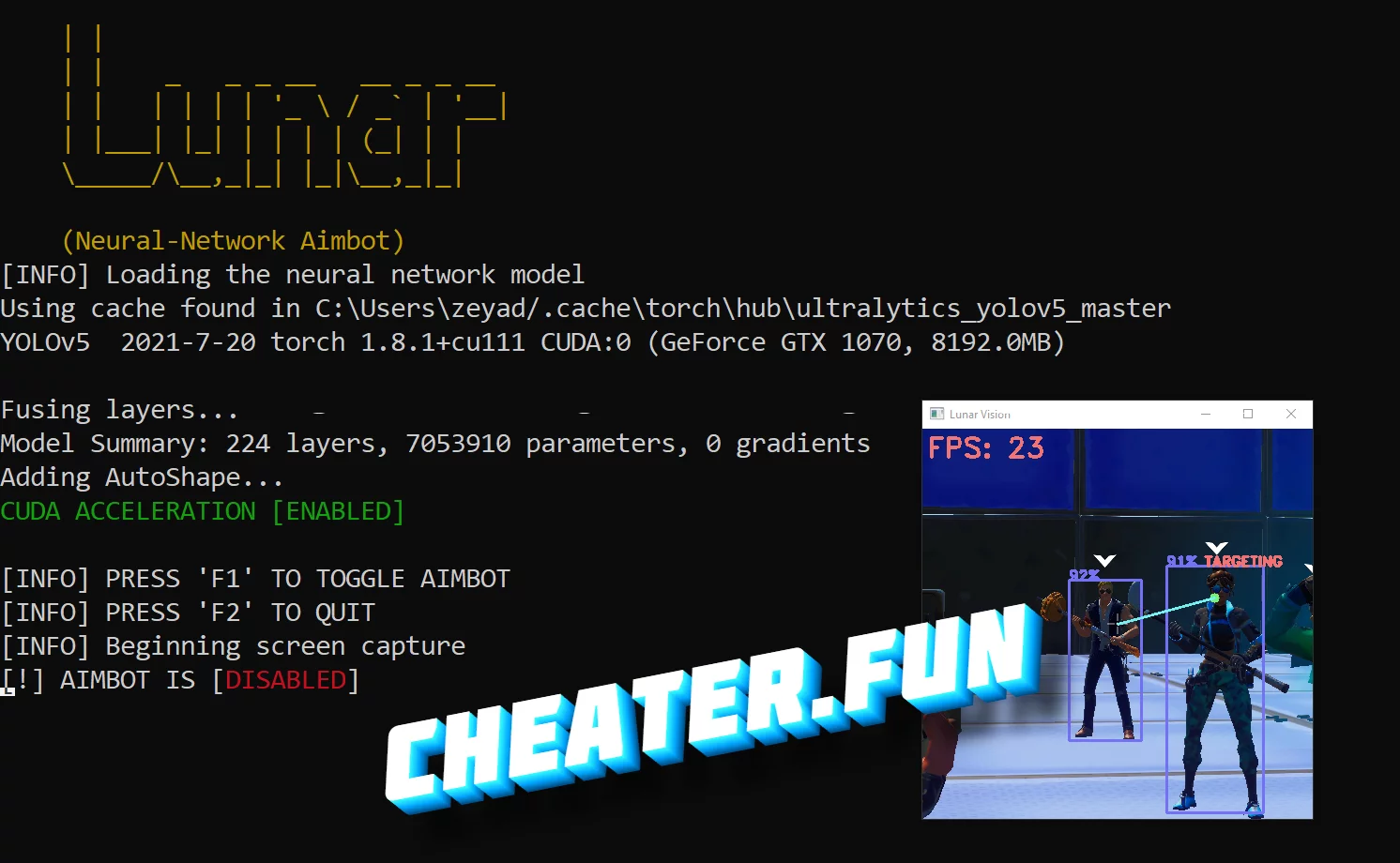
Lunar Aim Assist is a great free hack for Fornite. Use it in the game and the neural network will help you during the aiming, making your shooting much more accurate and smooth. A great solution written entirely in the Python programming language. At the moment this script is absolutely free and has Undetected status, so you will not get a ban in the game and can use this hack-script safely. Lunar can also work with other games, but at the moment it has been tested exclusively in the game Fortnite.

Follow the instructions and you will be fine! Any questions? Ask in the comments.
Installing:
- Install Python version 3.8 or later.
- Navigate to the root directory. Use the package manager pip to install the necessary dependencies.
pip install -r requirements.txtUsage:
python lunar.pyTo update sensitivity settings:
python lunar.py setupTo collect image data for annotating and training:
python lunar.py collect_dataFree Download Lunar Aim Assist - Free Fortnite Undetected Hack
191 comments
Information
Users of Guests are not allowed to comment this publication.
If you have a problem, write to us.