
Here is a new cheat Shika Hub (Minty) for Genshin Impact 6.3 which is available for free download from this page. Working cheat, which supports the current version of the game Genshin Impact. a convenient menu with a choice of functions right during the game. Using this hack yourself, you will be able to activate the following functions: Infinity burst energy, no skill cooldown, infinite stamina, and many other features, which according to the developer will be updated every time the new hack is updated.

At this point, this is a beta version of the hack, and there are many features that many players are accustomed to, such as god mode, automatic teleport, automatic selection of things, and other... The developer promises to add these and other functions in the near future; we can only wait. But thanks to some of the features that are present at the moment, you will still be able to perform tasks at an accelerated pace and raise your character quickly and easily.
Features:
Player
Infinity burst energy
No skill cooldown
Infinite stamina
No fall damage
Instant bow charge
Model swapper
Booba resizer
Animation Changer
Emotion Changer
Avatar resizer
World
Change time speed
Dumb Enemies
Misc
Unlock FPS
Hide UI
Custom UB
Lua
Enable peeking
Infusion changer
Auto-talk
Skip cutscene
Change Camera Zoom
Instructions:
1. Run the file Launcher.exe.
2. Then open the location of the Genshin Impact folder and select the file GenshinImpact.exe.
3. The game will automatically open.
4. Wait for the loading.
5. Open the menu by pressing [F12] or [TAB].
6. Done!
Changelogs:
6.3.0.1
Updated to 6.3
Updated ESP (Plant)
Fixed some bugsQuestions and answers:
Q: 31-4302
A: turn on this function and restart the game
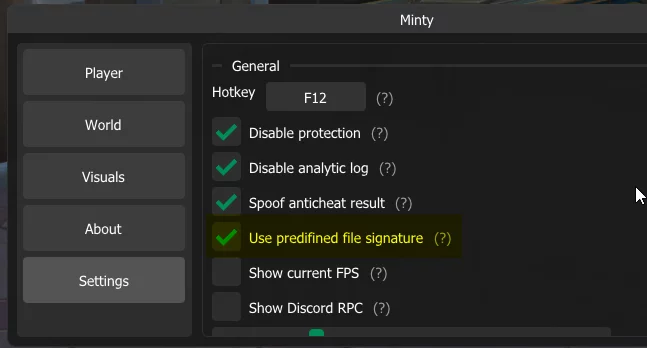
Attention!
M-GI has now moved to the Shika Hub and has been renamed "Shika".