
New working script on Restaurant Tycoon 2, with AutoCollect Money Plates, Fast Service, Auto Seat Customers, with their help you make the game much easier. Restaurant Tycoon 2 is one of the most famous modes on the online platform Roblox, which appeared in this universe thanks to the efforts of user Ultraw in 2019. The game in the Building genre was added to the favorites 2.7 million users, and the total number of visits reached 700 million.
Restaurant Tycoon is a typical plaisse in which your hero rises to the top from scratch. You will have to develop your culinary skills and upgrade your restaurant for a lot of days, so the game is suitable for the patient users. That's why many players start using scripts and hacks in Restaurant Tycoon 2 to simplify their gameplay and get the most out of the game. Using these simple scripts you will be able to automatically get all the resources and skills you need.
Get Restaurant Tycoon 2 Roblox Script Auto Farm GUI
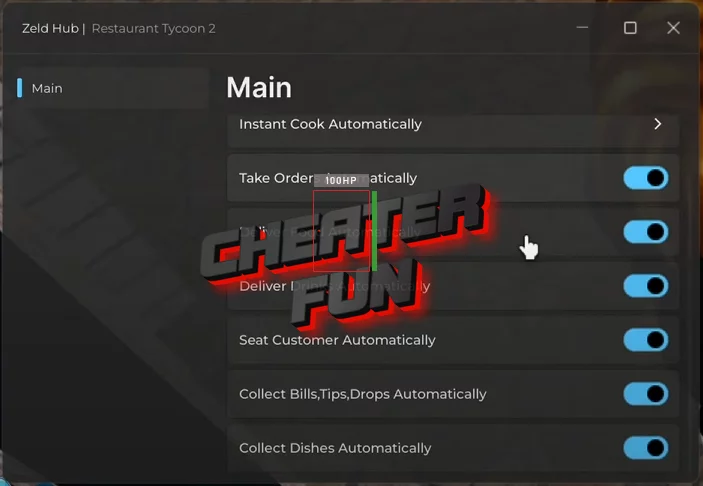
loadstring(game:HttpGet('https://raw.githubusercontent.com/iz037/Zeld-Hub/main/Script/Restaurant%20Tycoon%202.lua'))()