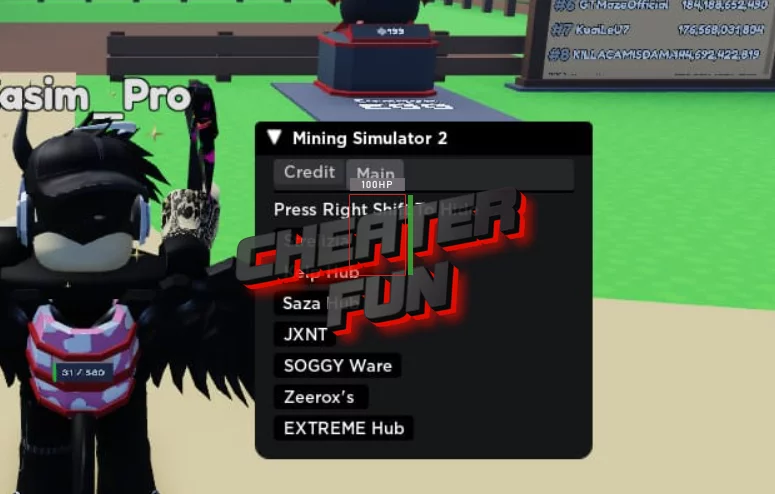The Best Free Mining Simulator Roblox Script
A great working hack for the game Roblox - Mining Simulator. This is a versatile script that will help you in the search for gems. Use the functionality of the script and you will be able to pass through textures, unlock blocks, fly and much more.
Mining Simulator is a great mod in the game Roblox where you will be in the role of a miner. You will need to dive into the deepest depths of the earth to find rare crystals and ore. Compete against other players, gain experience and be the first in the game table using working scripts and hacks for Mining Simulator - Roblox.
How to use:
To run the cheat you just need to download any working Exploit for Roblox, copy the script from our website and paste.
It's very simple and easy!
Where can I find Exploit for Roblox?
You just need to use the search on our site and you will find actual injectors for the game Roblox.
For example: DuckySploit Roblox Level 7 Executor Free, EZlauncher | Roblox executor, Opexx V2.5 | Keyless Roblox Exploit, Free Exploit KRNL for Roblox