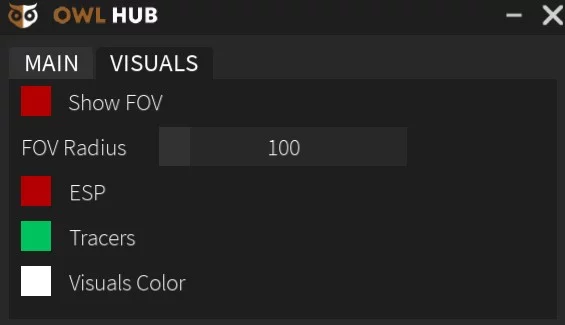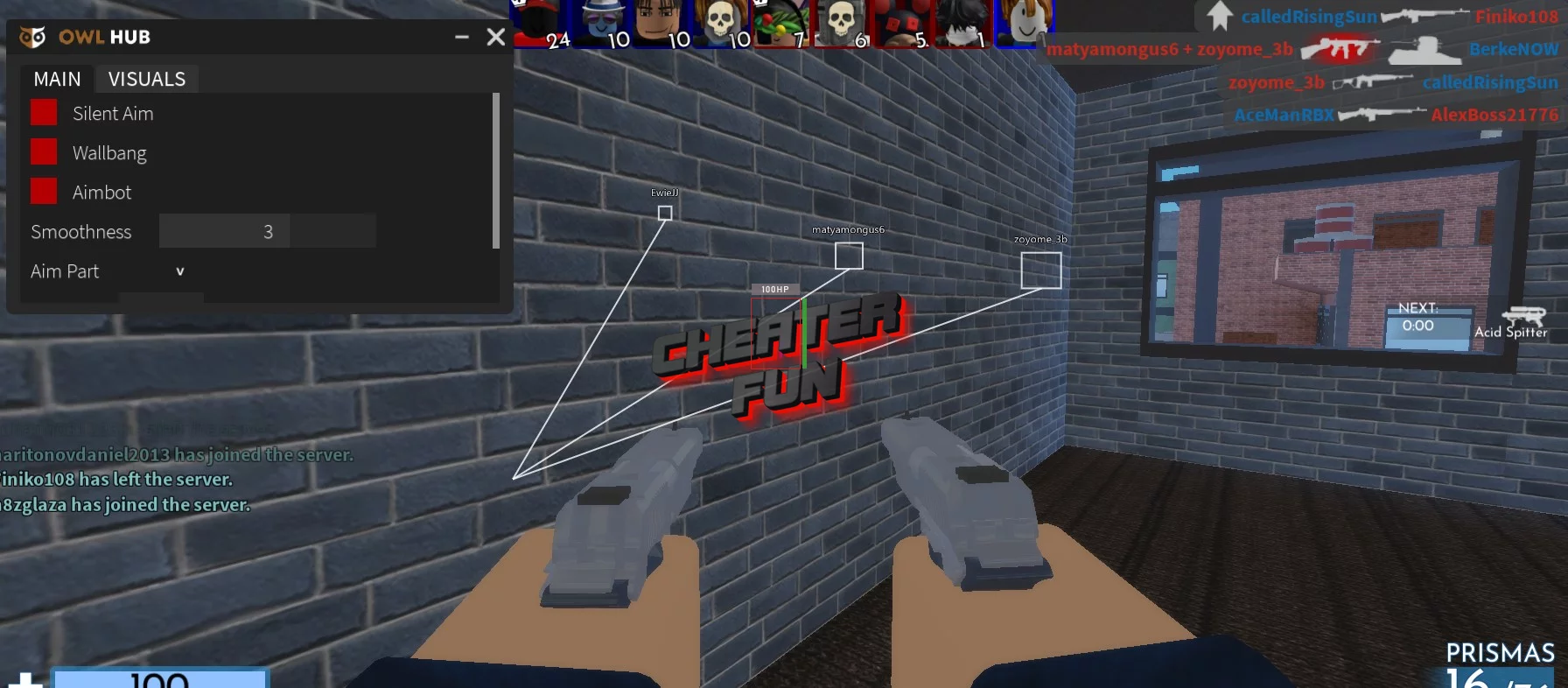 On cheater.fun you can find a lot of free scripts on Arsenal, but as the game is frequently updated, many of them may no longer work, so we try to frequently add new working scripts, today we will present you one of them. This script on roblox Arsenal has a small graphical interface, has the name OWL Hub, it does not require an activation key, and it has the most necessary functions, it is: Silent Aim, Wallbang, Aimbot, WalkSpeed, JumpPower, Show FOV, ESP and Tracers. If you do not need anything else, we advise you to download this script for Arsenal, it is available free on our website, and you will not be blocked for using it, but do not go too far.
On cheater.fun you can find a lot of free scripts on Arsenal, but as the game is frequently updated, many of them may no longer work, so we try to frequently add new working scripts, today we will present you one of them. This script on roblox Arsenal has a small graphical interface, has the name OWL Hub, it does not require an activation key, and it has the most necessary functions, it is: Silent Aim, Wallbang, Aimbot, WalkSpeed, JumpPower, Show FOV, ESP and Tracers. If you do not need anything else, we advise you to download this script for Arsenal, it is available free on our website, and you will not be blocked for using it, but do not go too far.