
I share with you two working scripts ESP and Finish UGC Obby (Eggsplorer Helmet) on the game Color or Die from the world of Roblox. These are simple scripts that you can run yourself during the game, for example with the ESP script you will see players and items through the textures on the map, and the Finish UGC Obby script will automatically complete the event and you will get the Eggsplorer Helmet. Try it yourself, it's very easy :)
Color or Die Script Auto Farm GUI
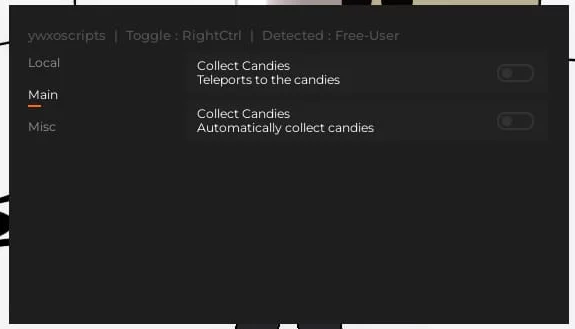
loadstring(game:HttpGet("https://raw.githubusercontent.com/ProjectpopCat/ywxoscripts/main/THcolorordie.lua"))()Get Script Color or Die - Finish UGC Obby (Eggsplorer Helmet)
loadstring(game:HttpGet("https://raw.githubusercontent.com/ToraScript/Script/main/ColororDieObby"))()Get Script Color or Die - ESP
local localPlayer = game.Players.LocalPlayer.Character.HumanoidRootPart
local function getDistance(position1, position2)
return (position1 - position2).Magnitude
end
for i, player in pairs(workspace.GameplayAssets.Items:GetDescendants()) do
if player.Name == "Root" and player:IsA("Part") then
if not player:FindFirstChild("EspBox") then
local esp = Instance.new("BoxHandleAdornment", player)
local BillboardGui = Instance.new("BillboardGui")
local TextLabel = Instance.new("TextLabel")
esp.Adornee = player
esp.ZIndex = 0
esp.Size = Vector3.new(1, 1, 1)
esp.Transparency = 0.65
esp.Color3 = Color3.fromRGB(255, 48, 48)
esp.AlwaysOnTop = true
esp.Name = "EspBox"
BillboardGui.Parent = player
BillboardGui.AlwaysOnTop = true
BillboardGui.LightInfluence = 1
BillboardGui.Size = UDim2.new(0, 40, 0, 40)
BillboardGui.StudsOffset = Vector3.new(0, 2, 0)
BillboardGui.Name = "BillobardEsp"
TextLabel.Parent = BillboardGui
TextLabel.BackgroundColor3 = Color3.new(1, 1, 1)
TextLabel.BackgroundTransparency = 1
TextLabel.Size = UDim2.new(1, 0, 1, 0)
TextLabel.Text = player.Parent.Name
TextLabel.TextStrokeTransparency = 0
TextLabel.TextWrapped = false
TextLabel.TextColor3 = Color3.new(1, 0, 0)
spawn(function()
while player.Parent do
local distance = getDistance(localPlayer.Position, player.Position)
TextLabel.Text = player.Parent.Name .. " (" .. math.floor(distance) .. ")"
wait()
end
end)
end
end
end
for i, player in pairs(workspace.GameplayParts.Doors.Normal.Paintable:GetDescendants()) do
if player.Name == "Core" and player:IsA("Part") then
if not player:FindFirstChild("EspBox") then
local esp = Instance.new("BoxHandleAdornment", player)
local BillboardGui = Instance.new("BillboardGui")
local TextLabel = Instance.new("TextLabel")
esp.Adornee = player
esp.ZIndex = 0
esp.Size = Vector3.new(1, 12, 12)
esp.Transparency = 0.65
esp.Color3 = player:FindFirstChild("SurfaceGui"):FindFirstChild("Color").TextColor3
esp.AlwaysOnTop = true
esp.Name = "EspBox"
BillboardGui.Parent = player
BillboardGui.AlwaysOnTop = true
BillboardGui.LightInfluence = 1
BillboardGui.Size = UDim2.new(0, 40, 0, 40)
BillboardGui.StudsOffset = Vector3.new(0, 2, 0)
BillboardGui.Name = "BillobardEsp"
TextLabel.Parent = BillboardGui
TextLabel.BackgroundColor3 = Color3.new(1, 1, 1)
TextLabel.BackgroundTransparency = 1
TextLabel.Size = UDim2.new(1, 0, 1, 0)
TextLabel.Text = player.Parent.Name
TextLabel.TextStrokeTransparency = 0
TextLabel.TextWrapped = false
TextLabel.TextColor3 = player:FindFirstChild("SurfaceGui"):FindFirstChild("Color").TextColor3
spawn(function()
while player.Parent do
local distance = getDistance(localPlayer.Position, player.Position)
TextLabel.Text = player.Parent.Name .. " (" .. math.floor(distance) .. ")"
wait()
end
end)
end
end
end
for i, player in pairs(workspace.GameplayAssets.Monsters:GetChildren()) do
if not player:FindFirstChild("EspBox") then
local esp = Instance.new("BoxHandleAdornment", player)
local BillboardGui = Instance.new("BillboardGui")
local TextLabel = Instance.new("TextLabel")
esp.Adornee = player
esp.ZIndex = 0
esp.Size = Vector3.new(5, 15, 2)
esp.Transparency = 0.65
esp.Color3 = Color3.fromRGB(0, 0, 0)
esp.AlwaysOnTop = true
esp.Name = "EspBox"
BillboardGui.Parent = player
BillboardGui.AlwaysOnTop = true
BillboardGui.LightInfluence = 1
BillboardGui.Size = UDim2.new(0, 40, 0, 40)
BillboardGui.StudsOffset = Vector3.new(0, 2, 0)
BillboardGui.Name = "BillobardEsp"
TextLabel.Parent = BillboardGui
TextLabel.BackgroundColor3 = Color3.new(1, 1, 1)
TextLabel.BackgroundTransparency = 1
TextLabel.Size = UDim2.new(1, 0, 1, 0)
TextLabel.Text = player.Name
TextLabel.TextStrokeTransparency = 0
TextLabel.TextWrapped = false
TextLabel.TextColor3 = Color3.new(1, 1, 1)
spawn(function()
while player.Parent do
local distance = getDistance(localPlayer.Position, player:FindFirstChild("HumanoidRootPart").Position)
TextLabel.Text = player.Name .. " (" .. math.floor(distance) .. ")"
wait()
end
end)
end
end
for i, player in pairs(workspace.GameplayAssets.Items.Normal.PaintBucket:GetDescendants()) do
if player.Name == "Paint" then
if not player:FindFirstChild("EspBox") then
local esp = Instance.new("BoxHandleAdornment", player.Parent)
local BillboardGui = Instance.new("BillboardGui")
local TextLabel = Instance.new("TextLabel")
esp.Adornee = player.Parent
esp.ZIndex = 0
esp.Size = Vector3.new(1.5, 1.8, 1.5)
esp.Transparency = 0.65
esp.Color3 = player.Color
esp.AlwaysOnTop = true
esp.Name = "EspBox"
BillboardGui.Parent = player.Parent
BillboardGui.AlwaysOnTop = true
BillboardGui.LightInfluence = 1
BillboardGui.Size = UDim2.new(0, 40, 0, 40)
BillboardGui.StudsOffset = Vector3.new(0, 2, 0)
BillboardGui.Name = "BillobardEsp"
TextLabel.Parent = BillboardGui
TextLabel.BackgroundTransparency = 1
TextLabel.Size = UDim2.new(1, 0, 1, 0)
TextLabel.Text = player.Parent.Name
TextLabel.TextStrokeTransparency = 0
TextLabel.TextWrapped = false
TextLabel.TextColor3 = player.Color
spawn(function()
while player.Parent do
local distance = getDistance(localPlayer.Position, player.Position)
TextLabel.Text = player.Parent.Name .. " (" .. math.floor(distance) .. ")"
wait()
end
end)
end
end
end
function dellEsp()
for i, player in pairs(workspace:GetDescendants()) do
if player.Name == "BillobardEsp" and player:IsA("BillboardGui") then
player:Destroy()
end
if player.Name == "EspBox" then
player:Destroy()
end
end
end