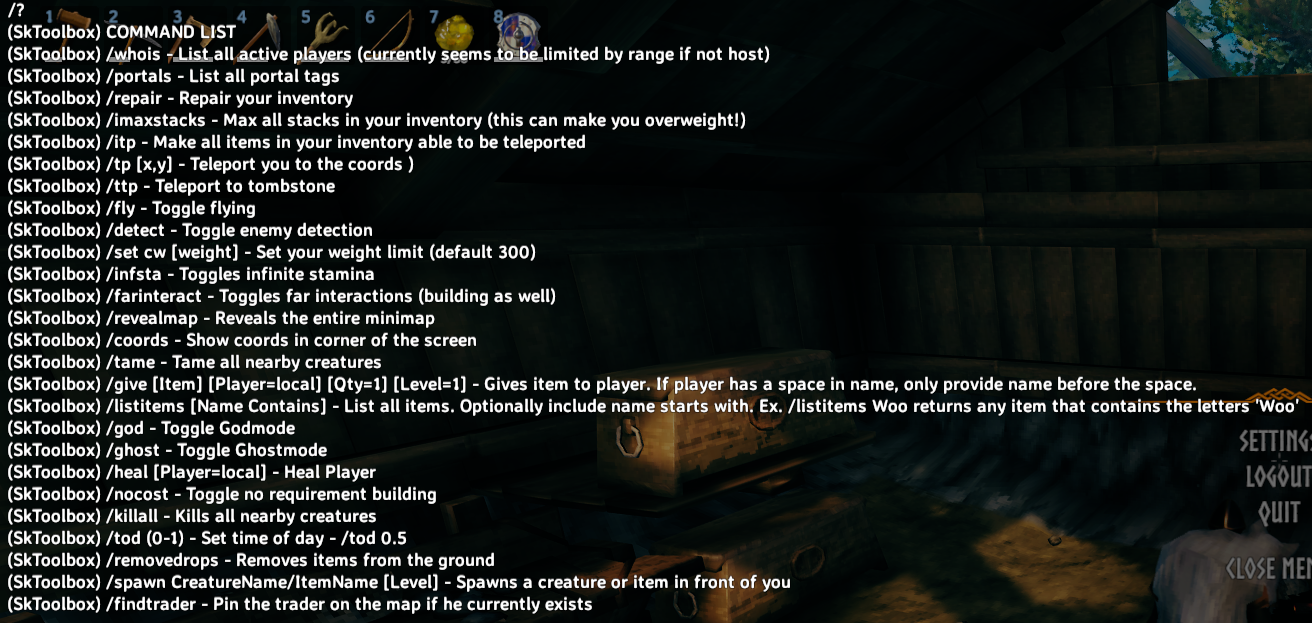![]()
To date, the game Valheim is the most popular game on the Steam platform and thanks to our website you can download additional modifications for this game. We offer you to download the current and working cheat mod on Valheim with which you will have much more opportunities than other players.
The SkToolbox mod on Valheim gives you unlimited possibilities with which your game will become much easier and more interesting. Advanced ability to use different commands using the chat or console. For example, you can change your character beyond recognition both in single-player mode and in the online version of the game Valheim. Other interesting features are also available, which you can find below.
/whois - List all active players (currently seems to be limited by range if not host)
/portals - List all portal tags
/repair - Repair your inventory
/fly -Toggle flying
/detect- Toggle enemy detection
/set cw[weight] - Set your weight limit (default 300)
/infsta - Toggles infinite stamina
/farinteract - Toggles far interactions (building as well)
/revealmap - Reveals the entire minimap
/coords - Show coords in corner of the screen
/tame -Tame all nearby creatures
/give [Item] [Player=local] [Qty=1] [Level=1] - Gives item to player. If player has a space in name, only provide name before the space.
/listitems [Name Contains=*] - List items. Optionally include name starts with. Ex. /listitems Woo returns any item that contains the letters 'Woo'
/god -Toggle Godmode
/ghost - Toggle Ghostmode
/heal - Heal Player
/nocost - Toggle no requirement building
/killall - Kills all nearby creatures
/tod(0-1) - Set time of day - /tod 0.5
/imaxstacks - Max all stacks in your inventory (this can make you overweight!) [Experimental, works sometimes]
/tp[x,y] - Teleport you to the coords [WARNING: THIS IS GLITCHY]
/ttp -Teleport to tombstone [WARNING: THIS IS GLITCHY. MAY CAUSE BLACK SCREEN. RELOG IF THIS OCURS]
/removedrops - Removes items from the ground
/spawn CreatureName/ItemName/Prefab [Level] - Spawns a creature, item, or prefab in front of you
/findtrader - Pin the trader on the map if he currently exists
Not included in screenshot below (new):
/findtomb - Pin nearby tombstones on the map
When you are ready to use the mod, you'll simply type "help" in the console (F5) to see the available commands. Note you'll see the default commands, and a new one at the bottom!
![]()
If you then enter /? to see the Toolbox help, you'll see a list of available commands, their usage, and a description:
![]()
•
Method 1 (recommended): • Included in the upload is a working installation of BepInEx. This is the recommended installation method.
• Simply open the zip file and extract all contents to the game's root directory (You'll see valheim.exe and UnityPlayer.dll in this folder).
After extraction, in the game root folder, you should see the Valheim.exe file, and the 'BepInEx' folder
• Run the game and enjoy.
•
Method 2: • If you use a standalone injector, here is the necessary injection information. Injecting from the main menu is the optimal place to inject, as if you wait until in-game, this can sometimes cause a crash.
• Namespace: SkToolbox
• Class: SkLoader
• Method: Init
SkToolbox - Valheim
AUTHOR: Skrip (https://steamcommunity.com/id/Skrip037/)
Toolbox Version: 1.0
Valheim at time of release: 0.143.5
Only authorized users can download files. Please Log in or
Register on the website.


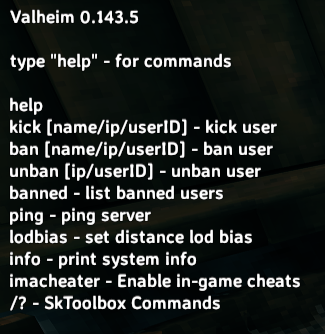 If you then enter /? to see the Toolbox help, you'll see a list of available commands, their usage, and a description:
If you then enter /? to see the Toolbox help, you'll see a list of available commands, their usage, and a description: