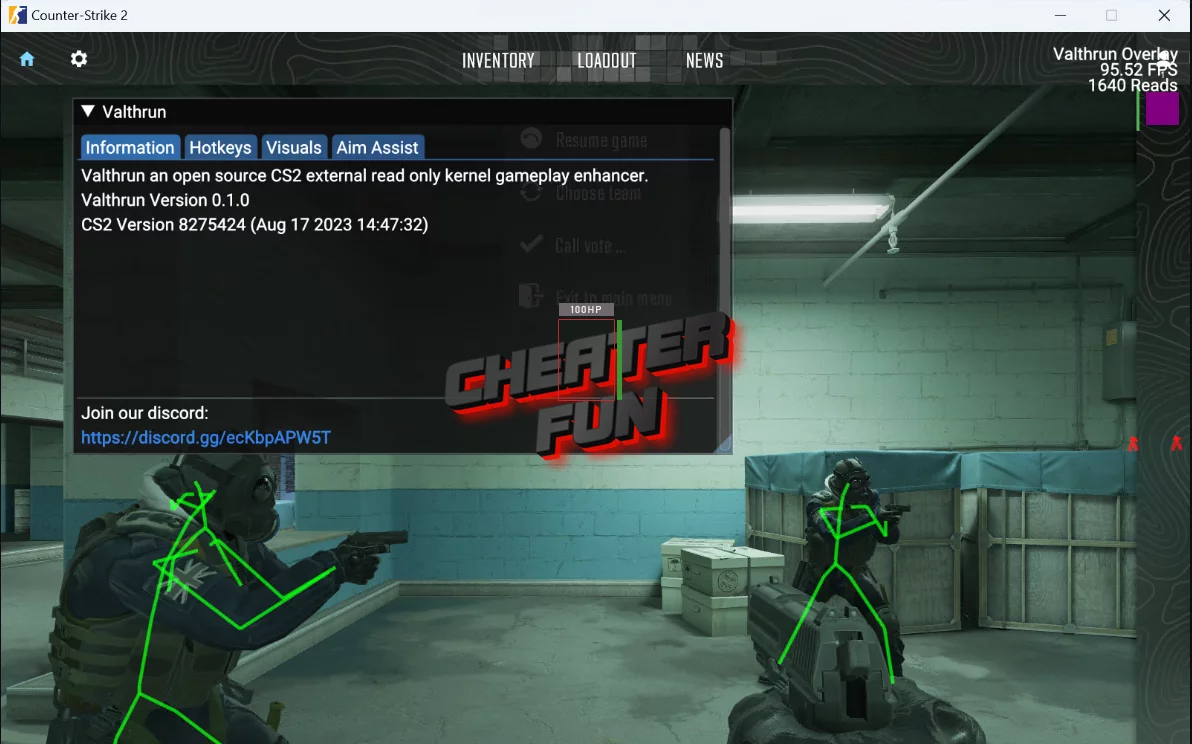
To your attention, the first free working cheat for the release of the game Counter-Strike 2. This is a simple but effective hack with the usual functions. It has an ESP function to see enemies through the textures on the map, a trigger bot for perfect, accurate shooting at enemies, and an additional function called Bomb Info, which includes information about the bomb, time, distance, and location.
This is a very handy cheat for CS 2, and you will not get banned for its use. The developer is trying to release updates for each new version of the game. At the moment, the cheat works perfectly in the first release of the game, CS2.

In the future, the developer promises to add Aimbot, Spectator Info, and Player Competitive Rankings.
Active features:
- ESP (Skeleton and Boxes)
- TriggerBot
- Bomb Info
How to use:
The startup process may seem hard to some people, but if you figure it out, you will succeed. All this is done to make the cheat hard to detect, and you will not get blocked for using it.
See the official GitHub to understand the principle of running the hack.
https://github.com/WolverinDEV/Valthrun#how-to-use