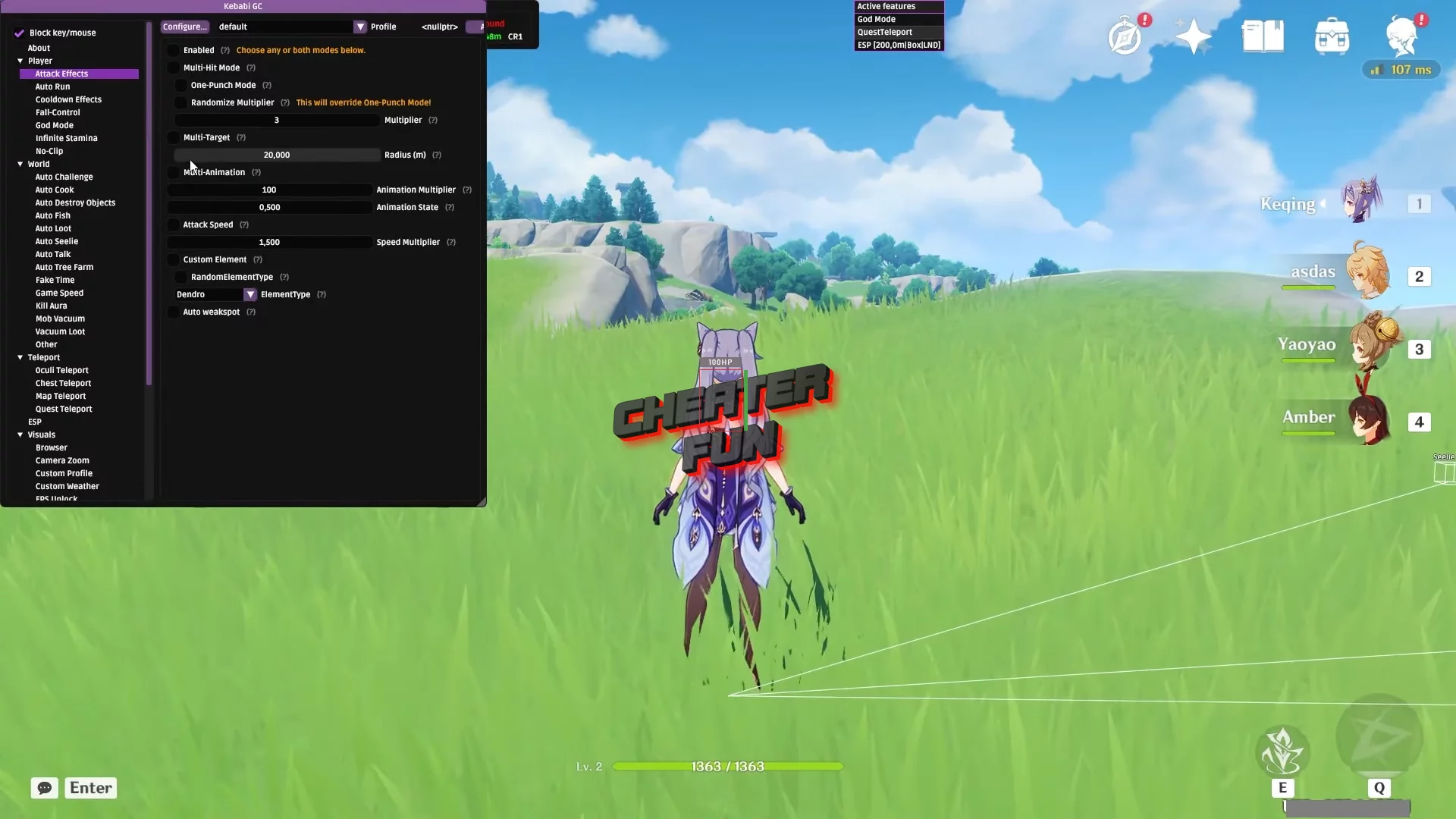
Kebabi is one of the best new free hacks on Genshin Impact that is available to anyone visiting our site. A universal cheat with its own menu and a large selection of functions Player customization, world customization, quick access to hidden game features, and much more
Kebabi was created on the basis of the popular hack Acrepi; here is a similar menu, familiar features, and fast operation of the hack. All functionality has been improved and finalized for the next game update.
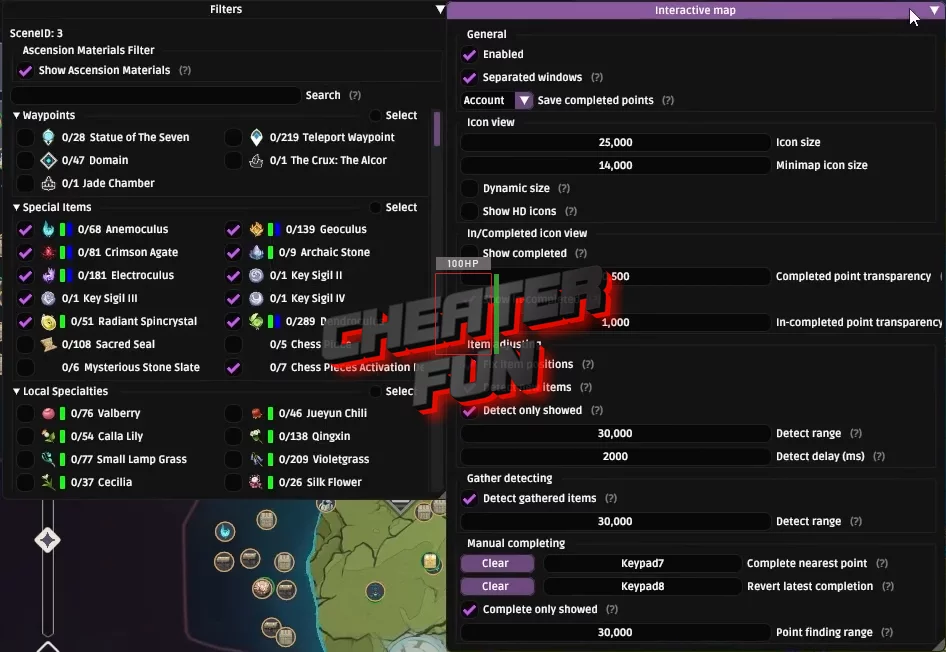
Main functions:
- Infinite stamina: This exploit allows players to use their characters' sprinting ability indefinitely without running out of stamina.
- Teleportation: Players can use this glitch to instantly teleport to any location on the map, regardless of whether they have unlocked it or not.
- Duplication: This exploit allows players to duplicate items and materials, which can give them an unfair advantage in the game.
- Respawn boss: By abusing a glitch in the game's code, players can force bosses to respawn multiple times, allowing them to farm valuable rewards and loot.
- God mode: This exploit allows players to make their characters invincible, making them immune to damage from enemies.
- Unlimited elemental burst: With this glitch, players can use their characters' elemental burst abilities without any cooldown or limitations.
- One-hit kill: Players can use this exploit to instantly defeat any enemy with a single attack, regardless of its level or strength.
- Wall: This exploit allows players to pass through walls and other solid objects, giving them access to areas they shouldn't be able to reach.
- Speedhack: This cheat allows players to move much faster than normal, making it easier for them to complete missions and quests.
FAQ:
Q: How do I open a menu?
A: Press the [F1] key
Q: The menu is not displayed, what should I do?
A: Disable any overlays that may interact with games (e.g: discord overlay, nvidia overlay)
Changelog:
3.6 Kebabi Release