Free and working script for the game Welcome To Bloxburg - Roblox. There is only one function is Auto Farm. The script is current and working, tested in the last April update. At the moment, the script bypasses the anti-cheat.

Bloxburg is a cool city in which you must experience all the pleasures and hardships of adult life. Your main goal is to get well established in society. However, this task is solved by means of multi-step actions. You need to build a house, make new friends, learn some favorite profession and earn money. In addition to the main game currency the simulator has its own currency unit - Blockbux.
Script Bloxburg Roblox - AutoFarm
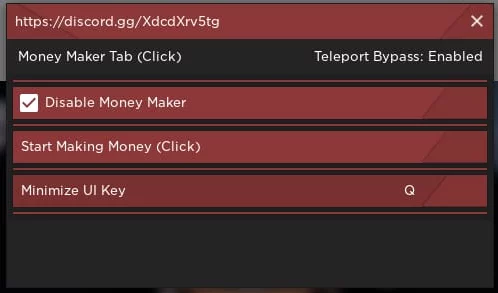
loadstring(game:HttpGet('https://raw.githubusercontent.com/big-balla-script-maka/free-scripts/main/Bloxburg.lua'))()How to use:
To run the cheat you just need to download any working Exploit for Roblox, copy the script from our website and paste.
It's very simple and easy!
Where can I find Exploit for Roblox?
You just need to use the search on our site and you will find actual injectors for the game Roblox.
For example: DuckySploit Roblox Level 7 Executor Free, EZlauncher | Roblox executor, Opexx V2.5 | Keyless Roblox Exploit, Free Exploit KRNL for Roblox