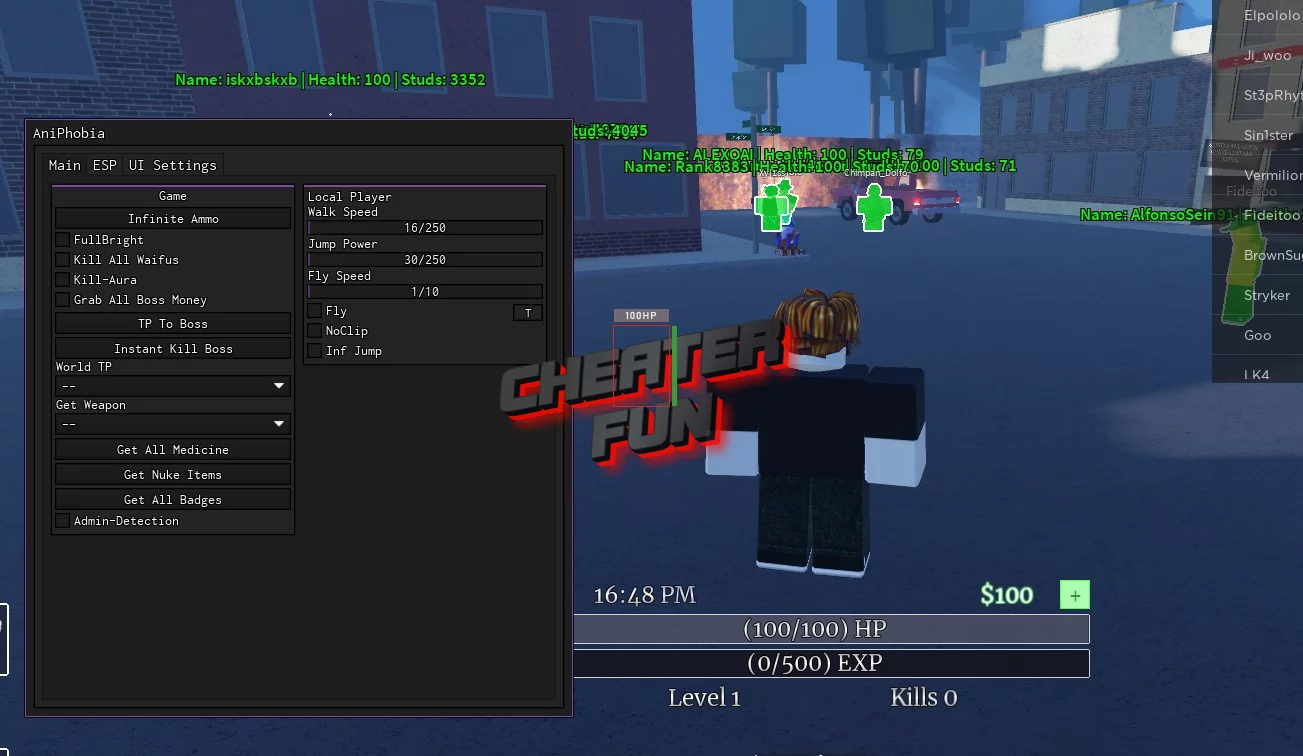
Released a new script on roblox AniPhobia and we decided to add it at once on cheater.fun, as previously we have not added scripts for this game. The script is very good and easy to use, does not require activation key. It has the following functions: ESP, Infinite Ammo, Teleports, FullBright, Kill All, Kill Aura, Get All Medicine, Get Nuke Items, Walkspeed, JumpPower and others. AniPhobia was released in 2021, since then it has been visited by almost a million players, 37k of whom have added the game to their favorites. We advise you to use this free script to become one of the best in this game.
How do I use this script? < Visit this page to find out.
Script:
loadstring(game:HttpGet("https://raw.githubusercontent.com/lolpoppyus/Roblox-Lua/master/AniPhobia.lua"))()