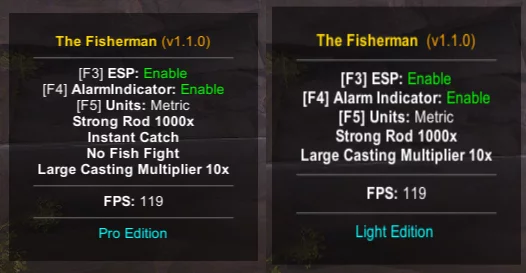
A brand new and unique cheat for Fishing Planet called The Fisherman. This cheat has such functions as Fish ESP, Alarm Indicator, No Fish Fight, Fish Type Detector, Strong Fishing Rod 1000x, Large Casting Multiplier 10x, Instant Catch, Units Toggle, the functionality of this excellent cheat is impressive. And of course this cheat is extremely easy to use, you do not need the knowledge of a professor to take advantage of this software. Since, this hack uses a handy menu, you can see it on the screenshot. With it the problems and setting the functions of this multihack, which you need, exactly will not be, everything is made quite simple.
How to use:
Just drag and drop the "Assembly-CSharp.dll" in your game directory "\SteamLibrary\steamapps\common\The Fisherman - Fishing Planet\FishingPlanet_Data\Managed"