Apex Legends NoRecoil Script - No Ban (Steam/Origin)
- Developer: mgsweet, PetrosPastor
- Status:
UNDETECTED
- Updated: 07.01.22
- Current version: v1.2.2
Current and working cheat Apex Legends NoRecoil Script - No Ban (Steam/Origin). Using this simple cheat script, you can adjust your shooting and thereby make it more accurate. You will be able to shoot exactly from any type of weapon, just download this free cheat on Apex Legends.
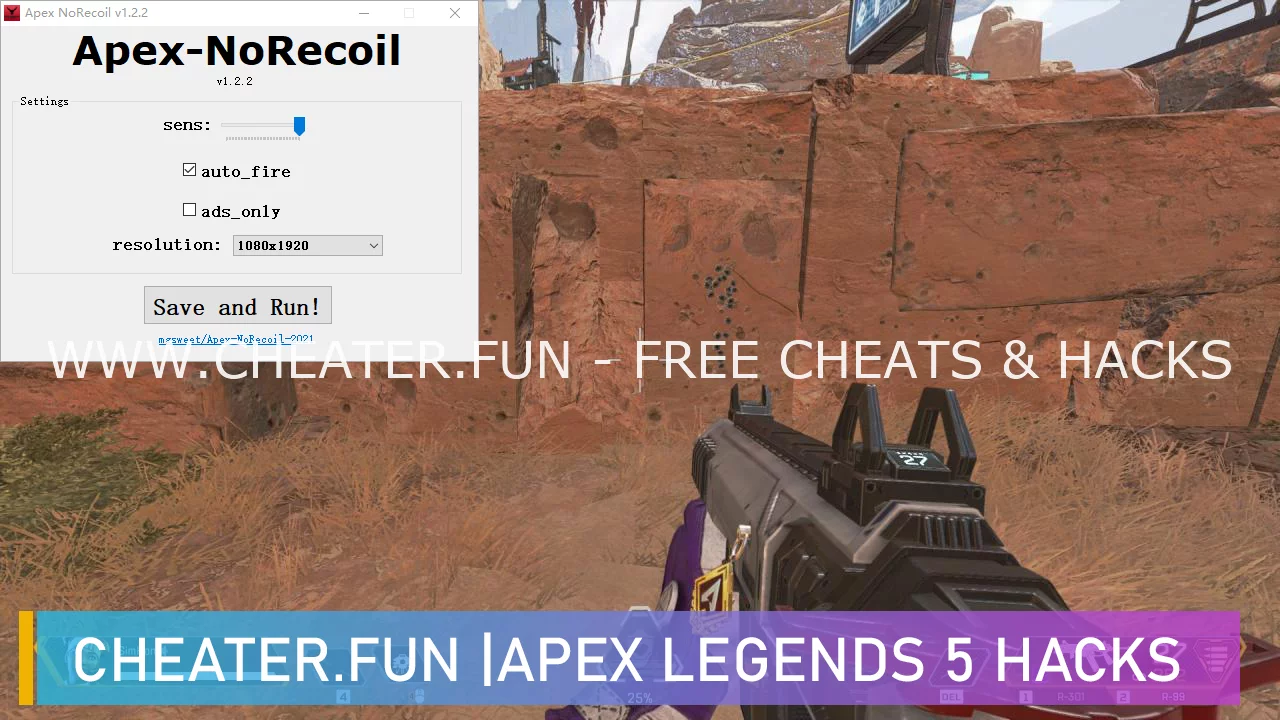
How to use
Why the script does not work? Why does the script freeze my screen?
If you are trying to run the script in the bin/ folder or src/ folder, make sure the resolution/ and pattern/ folder is on the same path with the script.
Apex Legends Script NoRecoil+Aim assist by PetrosPastor 2022
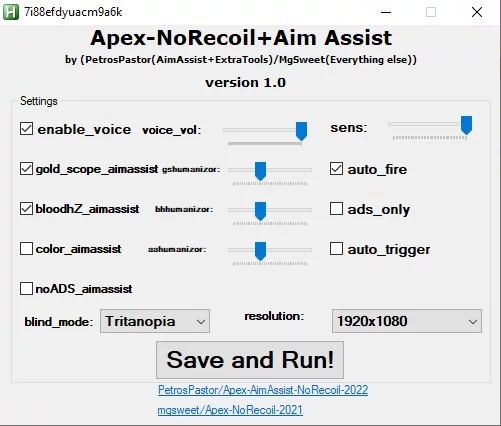
Free Download Apex Legends NoRecoil Script - No Ban (Steam/Origin)
Subscribe to the news Apex Legends NoRecoil Script - No Ban (Steam/Origin)
If the news changes, you will receive an E-mail notification.
Subscribe
Already subscribed: 201
Apex Legends - Aimbot and Glow hack (Season 8)
February, 04
Simple GLOW ESP (Wallhack)
February, 21
Kaidz - Aimbot, Wallhack, SpeedHack
April, 11
Iriston - Wallhack, Aimbot free
April, 29
Comments: 63
Views: 49 978
63 comments
Information
Users of Guests are not allowed to comment this publication.
If you have a problem, write to us.
