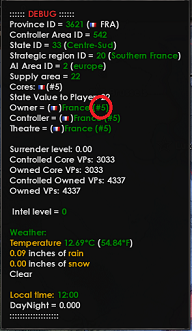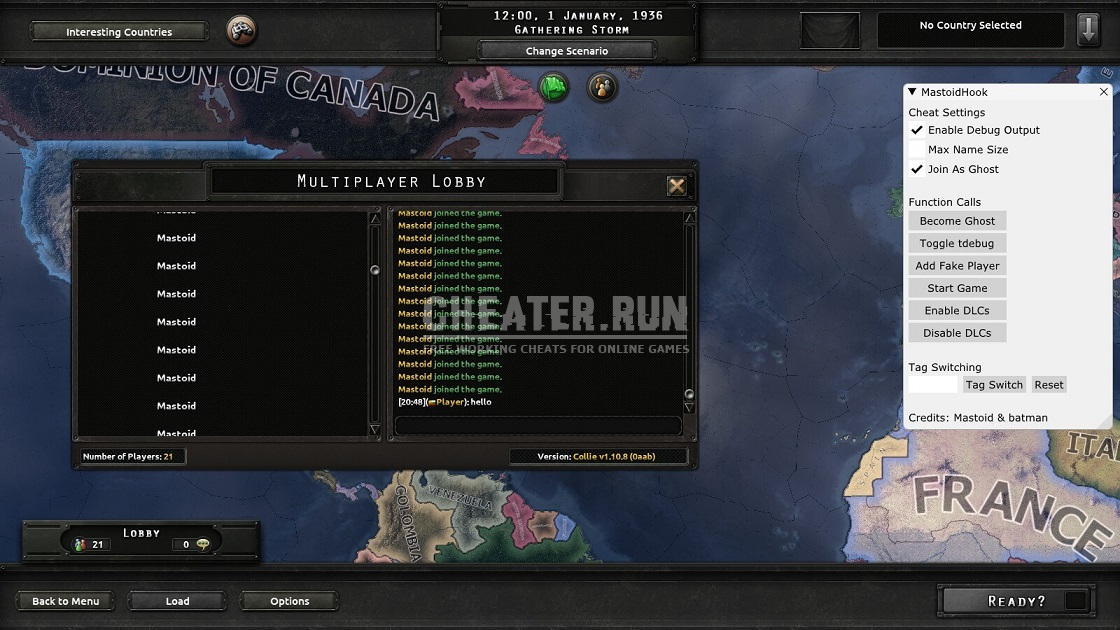
I want to bring to your attention a new working and free cheat for the game Hearts of Iron IV. A universal solution for the popular game is available for free on our website. A simple menu with which you will have more game features.
The cheat works in a single and multiplayer game.
Features
- Join lobby as ghost.
- Enable tdebug.
- Add fake players.
- Force start lobby.
- Enable all DLCs. (without having to own them)
- Disable all DLCs.
- Tag switch to other countries.
Bugs/Issues
- Sometimes adding a fake player crashes the game.
- In order for the tdebug button to work you have to first load into singleplayer, open the console, and type tdebug into the console at least 1 time. (sorry don't know how to find the offset of class pointers) The button is then usable in both multiplayer and singleplayer.
- The game must be launched in windowed mode.
- Enable tdebug.
- Enter in the number found here on the tdebug screen into the tag switch box: