
SOTF Mod Menu is one of the best free hacks for Sons Of The Forest and is available to everyone. A quick hack with many different features, it has all the necessary cheats to dominate the game, such as God Mode, Infinite Stamina, Teleport, Super Jump, No Fall Damage, and more. All settings are controlled through a handy menu that you can open right during the game.
In Sons of The Forest, there are a large number of players, and the main task for you is to survive. To simplify this process and always be at your best, you will come handy with this hacker menu, with which you will have more game options as opposed to other players: fly around the map, use endless resources, never go hungry, and more.
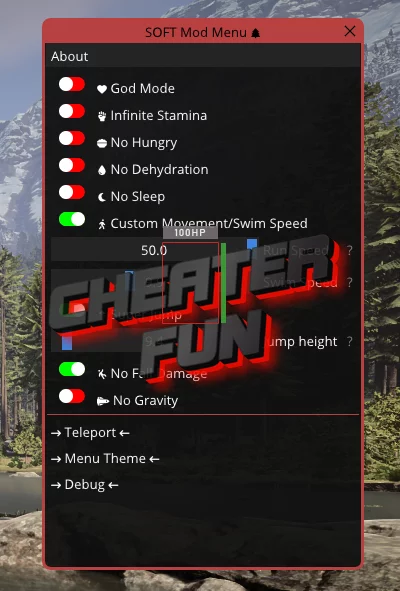
The developer supports this project and updates it with the release of new versions of the game, so keep an eye on this publication so you do not miss the actual version of the hack.
How to Install:
Download the SOTFmenu.zip file
Extract the "SOTFmenu" folder wherever you want
Open it and run "SOTF Copy Folder.exe" to auto-copy the "SOTF" folder located in the "Copy" folder to the Documents folder or manually do it
Run "Edit Menu Config.exe" and set the game .exe path if different from the steam default one
[optional] Change the default open/close key and show/hide terminal window in the other opened config.ini fileHow to Use:
Run "Launch SOTF Mod Menu.exe" to run the game with the Mod Menu (Steam should preferably already opened) or inject the SOTFmenu.dll with whatever injector you like into the game process
Default open key is letter PRead next!
Overlay programs like MSI Afterburner/RTSS can interfere with the menu, so I made it automatically close these two when loading but if you have other similar programs you should close them
When opening the mod menu for the first time the cursor will get stuck in the center, to free it press the windows key or alt+tab than reclick on the game. Pausing the game and other behaviors can cause the cursor to get stuck again when opening the mod menu, so when it does that just repeat the same process as above
Try not to open the menu while moving or doing something in game because the player will continue to do what's doing. If the player continue to walk in a direction just press that direction key or spam wasd
The game must be set to borderless window mode, fullscreen causes the game to crash and you cannot change resolution while playing
During installation "Copy" folder must remain in the same directory as "SOTF Copy Folder.exe"
"SOTF" folder must always remain in the Documents folder
"Launch SOTF Mod Menu.exe" must remain in the same folder as SOTFmenu.dll