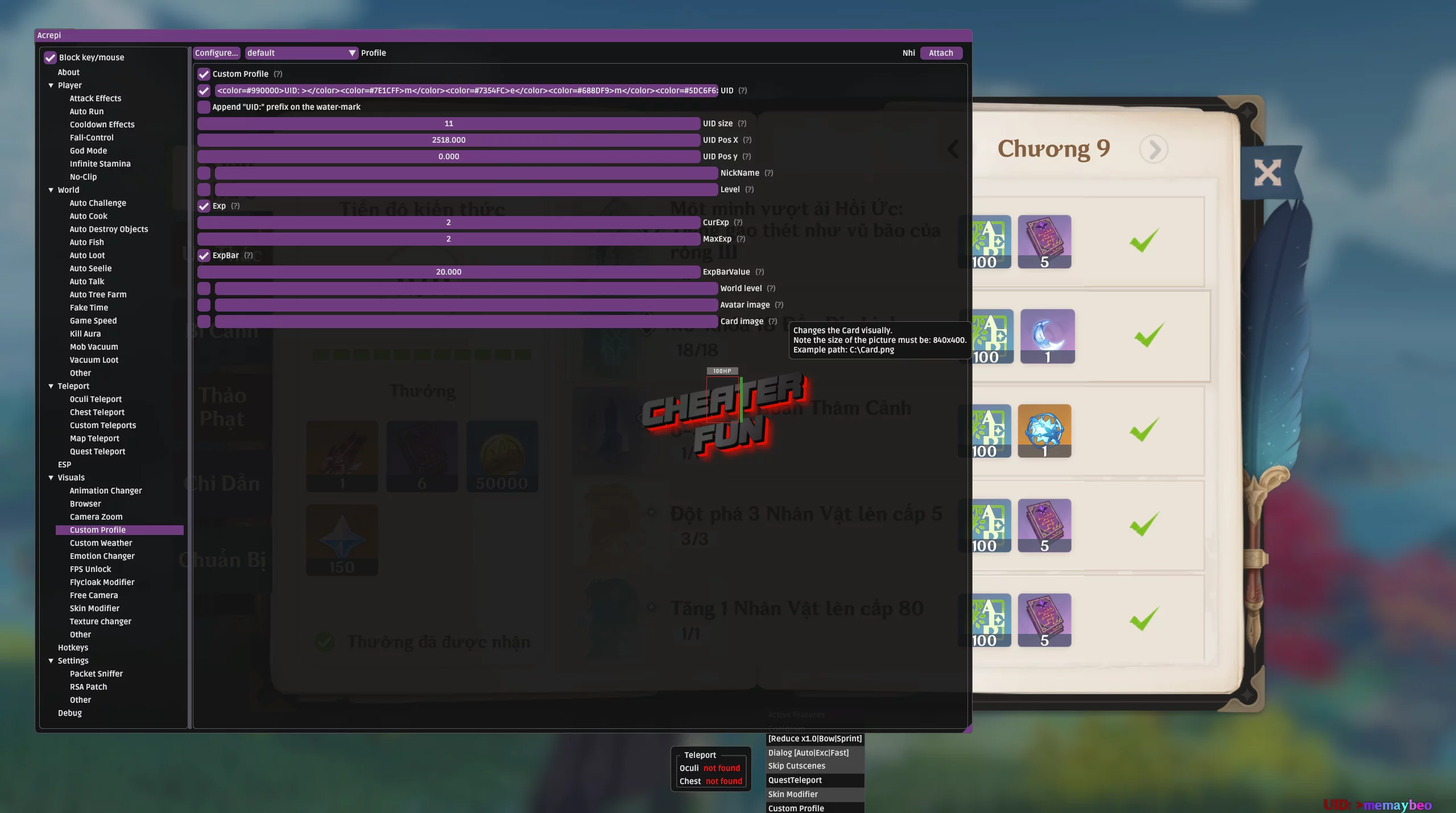
We are pleased to bring you the new free cheat Acrepi for the game Genshin Impact. This is a completely free cheat with great functionality and ongoing support from the developers of this hack. This cheat is built on the basis of the popular Akebi hack, which is currently a private hack and the developers decided to release a free version of the Acrepi cheat.

Hack Acrepi Genshin Impact is a universal cheat with a user-friendly menu and a large selection of cheat functions.
Functions of the Acrepi hack:
Player
- Attack Effects
- AutoRun
- Cooldown Effects
- Full-Control
- God Mode
- Infinite Stamina
- No-Clip
World
- Auto Challenge
- Auto Cook
- Auto Destroy Objects
- Auto Fish
- Auto Loot
- Auto Seelie
- Auto Talk
- Auto Tree Farm
- Fake Time
- Game Speed
- Kill Aura
- Mob Vacuum
- Vacuum Loot
- Other
Teleport
- Oculi Teleport
- Chest Teleport
- Custom Teleports
- Map Teleport
- Quest Teleport
ESP (Visuals)
- Animation Changer
- Browser
- Camera Zoom
- Custom Profile
- Custom Weather
- Emotion Changer
- FPS Unlock
- Fly cloak Modifier
- Free Camera
- Skin Modifier
- Texture changer
- Other
- Hotkeys
How to use:
Download binaries archive, unpack where you want. Close genshin if you have opened. Run injector.exe, select genshin executable file (not launcher).
By default, cheat menu open by F1 key.
Update Acrepi v1.0.7
- Fixed mouse going outside of the game window
- Fixed Instant Bow Charge crash
- Fixed Auto Cooking error
- Fixed Input issues, like being able to not alt tab or keys being held after the menu was open
- Fixed interactive map not checking things as completed
- Fixed smaller issues that are too irrelevant to mention here
The project is closed!